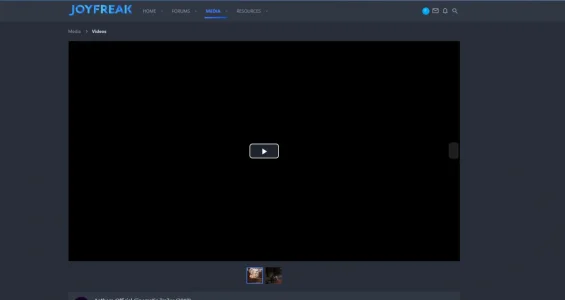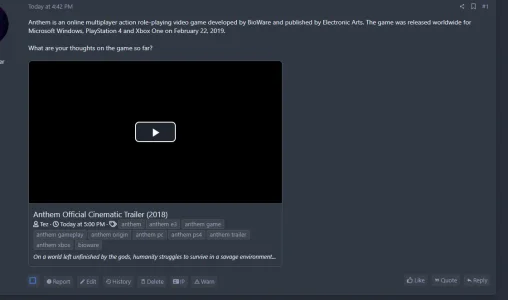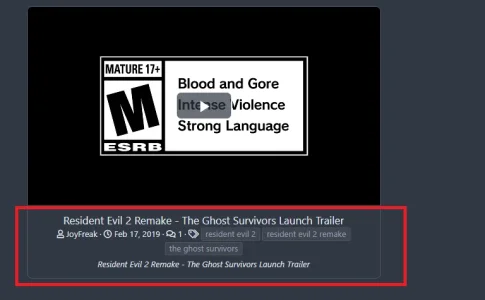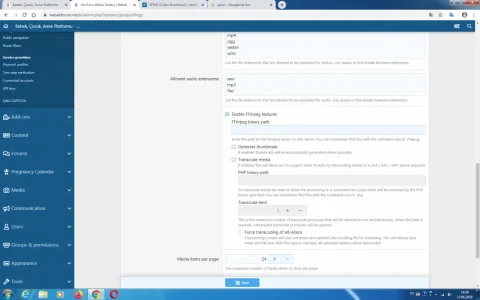JoyFreak
Well-known member
I have noticed when uploading a video, a thumbnail is not automatically generated and one must upload one manually. Is there a way this can automatically be done, with a random thumbnail from the video set, sort of like YouTube? As I can see my members being lazy and uploading the video and not setting a thumbnail manually. If loads of members decide to upload videos, it will leave the XFMG index page looking dull without any thumbnails at all!