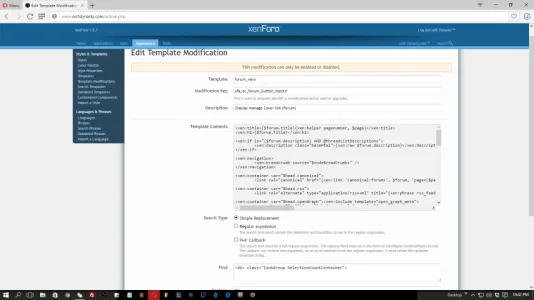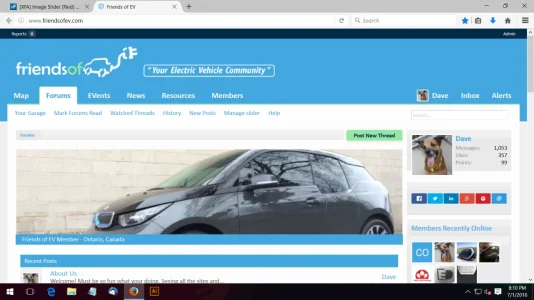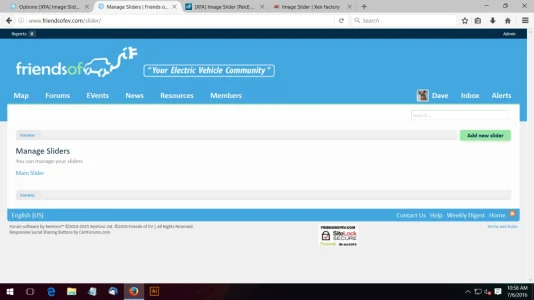Fredxd
Well-known member
Can you take a look at this for me also. I am having the same issue.
Edit Template modification for custom style
Set type as regular expression and in find input set
HTML:
/<xen:hook name="navigation_tabs_forums">(.*?)<\/xen:hook>/isThis should work