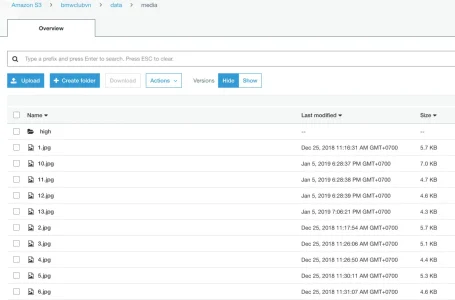Jaxel
Well-known member
Jaxel updated XF2 [8WR] XenMedio 2 (Media) PRO with a new update entry:
2.1.0.0 - CHANGELOG
Read the rest of this update entry...
2.1.0.0 - CHANGELOG
- This addon has been updated with support for XF2.1. XF2.1 will be required for this and all future updates.
- GuzzleHTTP cURL updated
- Approval queue redesigned
- Reaction handlers
- Bookmark handlers
- Share controls
- Push notifications
Read the rest of this update entry...