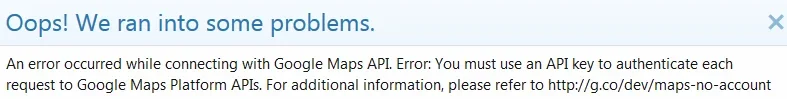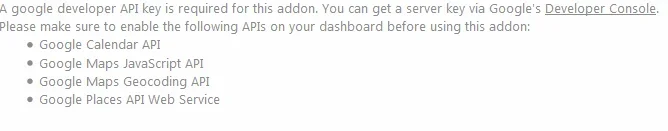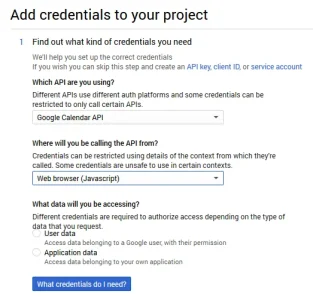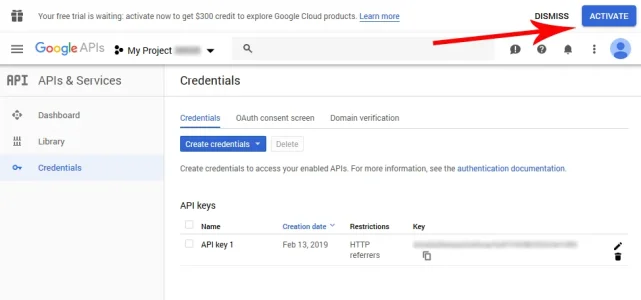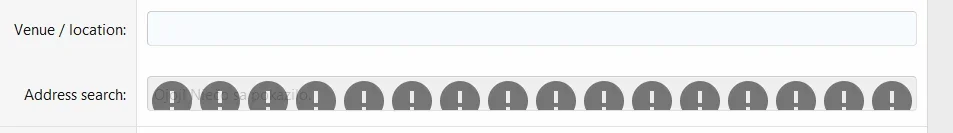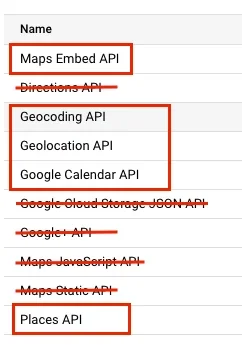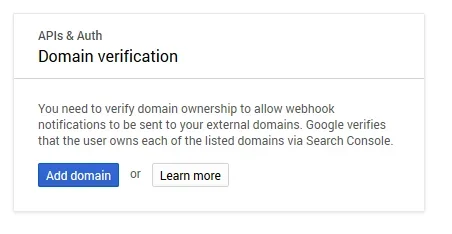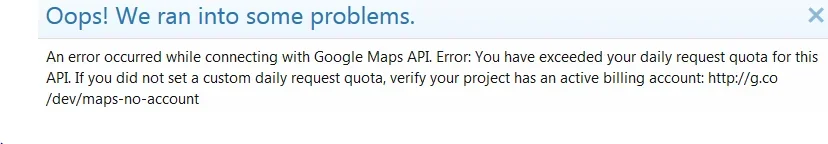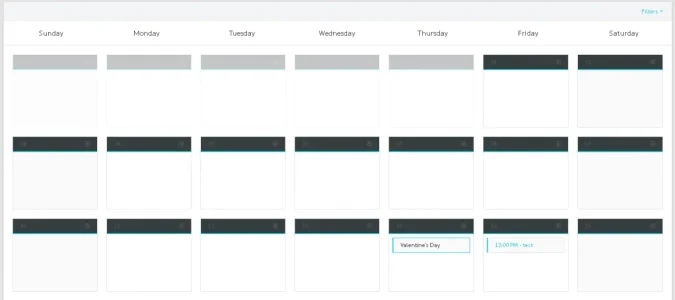You are using an out of date browser. It may not display this or other websites correctly.
You should upgrade or use an alternative browser.
You should upgrade or use an alternative browser.
XF2 [8WR] XenAtendo 2 (Calendar) PRO [Paid] 2.3.0.5
No permission to buy ($40.00)
- Thread starter Jaxel
- Start date
Is there any way to display the categories always expanded when creating an event?
I think the solution can be found in these lines.
I think the solution can be found in these lines.
<h2 class="block-formSectionHeader">
<span class="collapseTrigger collapseTrigger--block{{ $categories ? ' is-active' : '' }}"
data-xf-click="toggle" data-target="< :up :next">
<span class="block-formSectionHeader-aligner">{{ phrase('categories') }}</span>
</span>
</h2>
<div class="block-body block-body--collapsible{{ $categories ? ' is-active' : '' }} atendo-category-form">
<xf:if is="$categories is not empty">
<xf:checkboxrow>
<xf:foreach loop="$categories" value="$category">
<xfption name="catlinks[{$category.category_id}]" value="{$category.category_id}"
selected="true" label="{$category.category_name}" />
</xf:foreach>
</xf:checkboxrow>
</xf:if>
<xf:if is="$nonCategories is not empty">
<xf:checkboxrow>
<xf:foreach loop="$nonCategories" value="$category">
<xfption name="catlinks[{$category.category_id}]" value="{$category.category_id}"
selected="false" label="{$category.category_name}" />
</xf:foreach>
</xf:checkboxrow>
</xf:if>
</div>
xffutureuser
Well-known member
mcatze
Well-known member
XenForo is a software for admins and not for users.completely outside of scope for an average user.
Its quite simple to generate and insert google api in this add-on. Just read and follow the instructions.
xffutureuser
Well-known member
Average admin, then.XenForo is a software for admins and not for users.
Its quite simple to generate and insert google api in this add-on. Just read and follow the instructions.
And can you tell me please where are the instructions hidden?
mcatze
Well-known member
1. Did you have an account at https://console.developers.google.com?And can you tell me please where are the instructions hidden?
2. Create a project. (https://console.developers.google.com/projectcreate)
3. Search for the required APIs (https://console.developers.google.com/apis/library)
4. Activate these APIs directly
5. Go to Credentials, create a credential "Api key" and fill the required forms.
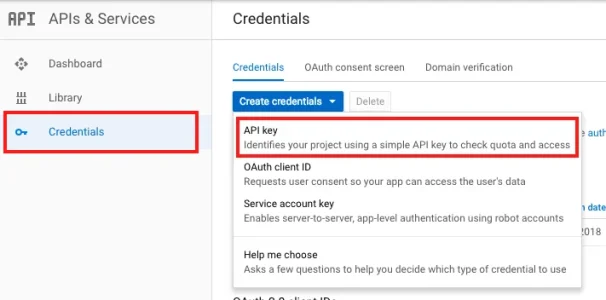
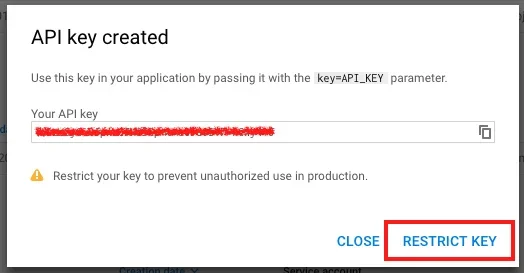
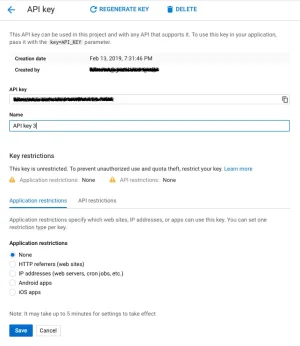
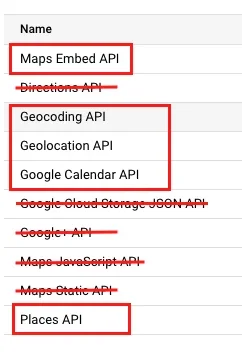
xffutureuser
Well-known member
Thanks @mcatze but this is too complicated for me. I have my doubts I will get trough this on my own. I just want to have that map to display there in the calendar. Now I have to spend at least one week learning what some "Cloud Platform Products" is.
And it looks like I have to register for some payed services. I wonder how much I will have to pay just for the option to have map displayed in the calendar.
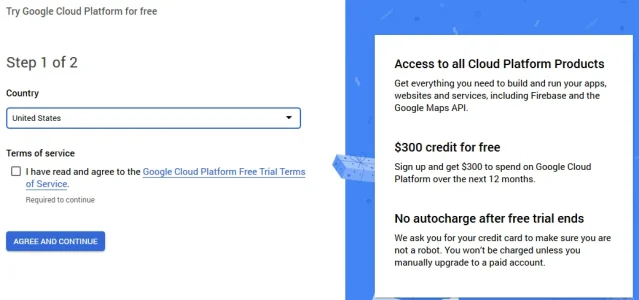
And it looks like that API is only for certain website. But now I am using only testing website, password protected. This is just even worse. I don't think i can make it work.
And it looks like I have to register for some payed services. I wonder how much I will have to pay just for the option to have map displayed in the calendar.
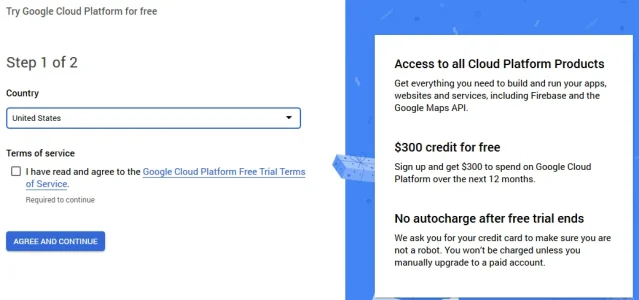
And it looks like that API is only for certain website. But now I am using only testing website, password protected. This is just even worse. I don't think i can make it work.
xffutureuser
Well-known member
xffutureuser
Well-known member
xffutureuser
Well-known member
xffutureuser
Well-known member
Your struggle to get Google maps API working for you is not the fault of this addon, but due to the fact that Google made it a bit harder to implement Google maps. Other than that, you need to generate quite some api calls before you get charged with anything.
@Jaxel: are there any plans regarding the suggestion of creating a simple RSVP button users can actually find?
@Jaxel: are there any plans regarding the suggestion of creating a simple RSVP button users can actually find?
Brick
Member
Would anyone be so kind to help point me in the right direction to style this beast?
View attachment 196290
Much Better
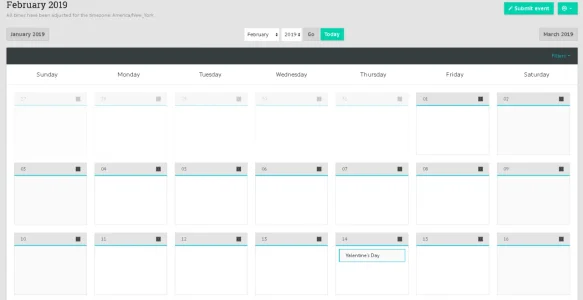
Last edited:
insidegames
Member
Is it possible to test this first before i buy it? Need to know, if it the right for us.
Brad P
Well-known member
How can I remove February enrty? Still shows on the link ? https://www.formula1grid.com/ewr-atendo/week/2019/9/
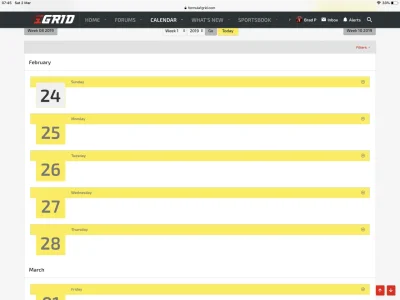
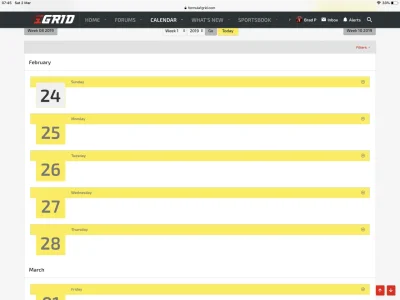
Not sure is this is just a problem on my end or if anyone else has this issue.
I am using 2.1.0.1.
When I click on RSVP and try to make a selection (yes,no,maybe) I get the "your settings have been saved" message, but the actual box is not checked. If I refresh the page, the selection box is now checked.
I am using 2.1.0.1.
When I click on RSVP and try to make a selection (yes,no,maybe) I get the "your settings have been saved" message, but the actual box is not checked. If I refresh the page, the selection box is now checked.
Similar threads
- Replies
- 4
- Views
- 1K
- Replies
- 3
- Views
- 842
- Replies
- 384
- Views
- 26K
- Replies
- 485
- Views
- 38K
- Replies
- 65
- Views
- 6K