You are using an out of date browser. It may not display this or other websites correctly.
You should upgrade or use an alternative browser.
You should upgrade or use an alternative browser.
XF patch causes gallery errors with embedded media
- Thread starter Neal
- Start date
Neal
Well-known member
Media Gallery 1.1.7 with Xenforo 1.5.8 and Media Gallery 1.1.1 with Xenforo 1.5.1
No, there are no errors at all generated which is strange and it just pops up with Unkown Error in the usual Xenforo error message box.
I can give you access to the sites if required.
No, there are no errors at all generated which is strange and it just pops up with Unkown Error in the usual Xenforo error message box.
I can give you access to the sites if required.
If you can create a ticket from your customer area we will be happy to take a look but otherwise I'll try to reproduce this locally.
Is there anything specific that reproduces the behaviour consistently such as a particular video?
Have you applied any patches to the Gallery also?
Is there anything specific that reproduces the behaviour consistently such as a particular video?
Have you applied any patches to the Gallery also?
Neal
Well-known member
No patches, and i've just reverted back to the files available in my download area to make it work again but obviously i'm worried about security. My sites are adfree these days and rely on donations, and I just can't justify upgrade costs unless the sites have thousand of users or at least some income 
I tried different Facebook and YouTube videos over a few hours trying to figure out what it could be before making the post after I replaced the files back to their original ones and noticed things working again.
I'll send a ticket shortly.
I tried different Facebook and YouTube videos over a few hours trying to figure out what it could be before making the post after I replaced the files back to their original ones and noticed things working again.
I'll send a ticket shortly.
I'll be able to attempt to reproduce this shortly.
In the meantime if you get a chance, it might be worth reapplying the patch and testing it with all other add ons disabled (even non Gallery ones) and also with any browser extensions disabled (especially ad or script blockers).
In the meantime if you get a chance, it might be worth reapplying the patch and testing it with all other add ons disabled (even non Gallery ones) and also with any browser extensions disabled (especially ad or script blockers).
I have just done a clean installation of XF 1.5.8 with XFMG 1.1.7 and XF 1.5.1 with XFMG 1.1.1 both with the 1.5.10 patch applied.
I have tried with a couple of YouTube videos and neither give me the issue being reported:
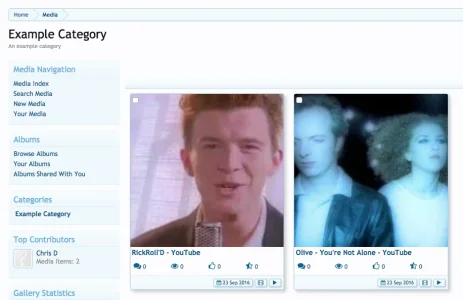
I suspect, therefore, there's more at play here than just the security patch.
Therefore the advice in my previous post applies, and it'll just be a case of trying to ascertain which add-on or customisation or other external factor is causing this.
I have tried with a couple of YouTube videos and neither give me the issue being reported:
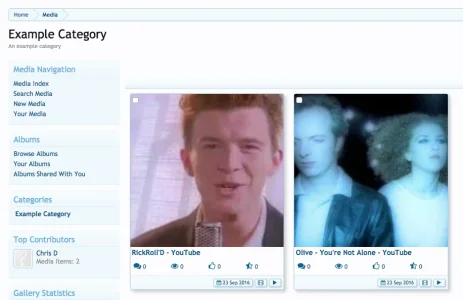
I suspect, therefore, there's more at play here than just the security patch.
Therefore the advice in my previous post applies, and it'll just be a case of trying to ascertain which add-on or customisation or other external factor is causing this.
Neal
Well-known member
I've tried three browsers (Edge, Chrome and Firefox) with and without addons, and disabled all addons on the sites (except for the media gallery).
The site running 1.5.1 appears to add the file but no thumbnail is displayed - clicking Save Media doesn't save anything and the media doesn't show.
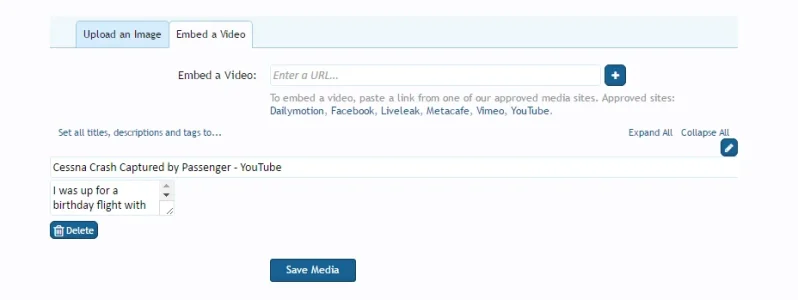
On the 1.5.8, it just pops up with "The following error occurred....".
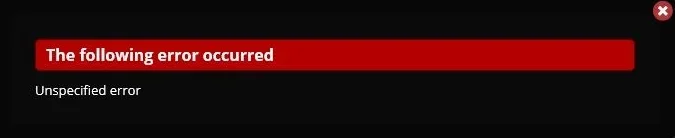
These issues only appear when I add the security patches. If I use files from my customer account, it all works fine again. Could it be a hosting issue perhaps?
I really appreciate your help on this by the way @Chris D
The site running 1.5.1 appears to add the file but no thumbnail is displayed - clicking Save Media doesn't save anything and the media doesn't show.
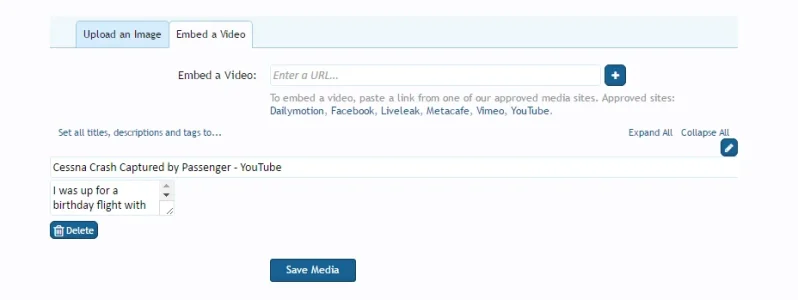
On the 1.5.8, it just pops up with "The following error occurred....".
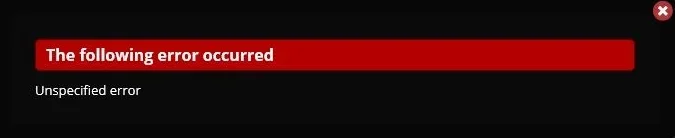
These issues only appear when I add the security patches. If I use files from my customer account, it all works fine again. Could it be a hosting issue perhaps?
I really appreciate your help on this by the way @Chris D
OK.
If you can start a conversation with me and include login details for a user account that experiences the problem, and access to the Admin CP and perhaps login details for FTP access too, that'd be great.
I'll see if I can get to the root of the problem for you.
If you can start a conversation with me and include login details for a user account that experiences the problem, and access to the Admin CP and perhaps login details for FTP access too, that'd be great.
I'll see if I can get to the root of the problem for you.
Thanks for that.
Pleased to report the issue has been identified and fixed, for you.
I'm not totally sure how it happened, and even less sure how it happened on two different XF installs, but a single file (as far as I can tell) was a much older version than it should be (perhaps circa XFMG 1.0.x).
As a precaution I re-uploaded all of the XFMG files for both sites and this seems to have solved the problem.
Pleased to report the issue has been identified and fixed, for you.
I'm not totally sure how it happened, and even less sure how it happened on two different XF installs, but a single file (as far as I can tell) was a much older version than it should be (perhaps circa XFMG 1.0.x).
As a precaution I re-uploaded all of the XFMG files for both sites and this seems to have solved the problem.
Similar threads
- Replies
- 5
- Views
- 669
- Replies
- 7
- Views
- 3K
- Replies
- 10
- Views
- 7K
- Replies
- 2
- Views
- 835