LPH
Well-known member
@Laron
I'm extremely tired and I hope my answers do not come across as crass or mean.
What versions of software are you using? Did you install the XenWord just released in the past hour? Without details, nothing stated is of value. Let's get specific here since you didn't on tuxreports.
Of course, removing xenword_options resets the database. It's intentional so that you will test the defaults.
Avatars will not work when you choose the option 'XenForo 1 only' in the WordPress settings. You must leave the setting to "Mystery Person". In fact, the old "XenForo" option was changed to state "XenForo 1 only" in newer versions so that everyone would know not to choose it with the XF2 bridge settings. Are you stating that you have Mystery Person set in WP->Settings->Disucussion? If so, then you have a huge problem with your site structure and need to go back to the XenWord Installation Checklist and find out which setting is wrong.
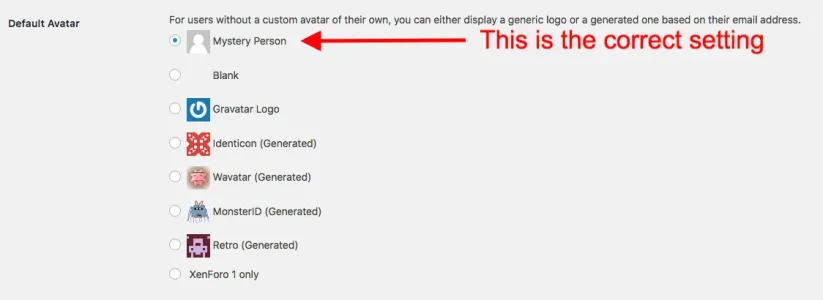
In terms of excerpts, the code calls XenForo's wholewordTrim. There isn't a replacement that I'm aware.
The author issue you've raised cannot be reproduced. You are welcome to provide exact steps on how to reproduce it and I'll absolutely try to track it down. I'll need to know your settings in the Author panel.
So you are aware, I didn't touch any code for things you discussed. So, for the default board to be resolved had nothing to do with me. I've only been adding tighter instructions for the backend and cleaning up widget options.
In general, stating something isn't a problem is not helpful. Bug reports require details. It's why the support forums exist. Maybe you are new to beta and release candidates. Maybe you are not. I only want you to realize that two weeks (2 weeks!) were spent on issues you raised. You stated here that they weren't addressed and that type of response only creates strong negative emotions.
Again, I'm tired. I hope my reply isn't perceived as anger or frustration. It's more of ... are you aware ...
I'm extremely tired and I hope my answers do not come across as crass or mean.
What versions of software are you using? Did you install the XenWord just released in the past hour? Without details, nothing stated is of value. Let's get specific here since you didn't on tuxreports.
Of course, removing xenword_options resets the database. It's intentional so that you will test the defaults.
Avatars will not work when you choose the option 'XenForo 1 only' in the WordPress settings. You must leave the setting to "Mystery Person". In fact, the old "XenForo" option was changed to state "XenForo 1 only" in newer versions so that everyone would know not to choose it with the XF2 bridge settings. Are you stating that you have Mystery Person set in WP->Settings->Disucussion? If so, then you have a huge problem with your site structure and need to go back to the XenWord Installation Checklist and find out which setting is wrong.
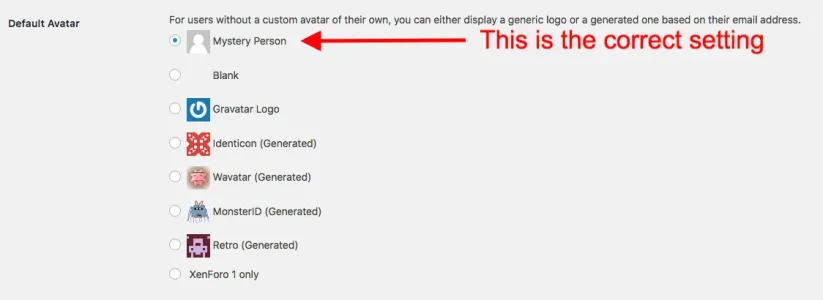
In terms of excerpts, the code calls XenForo's wholewordTrim. There isn't a replacement that I'm aware.
The author issue you've raised cannot be reproduced. You are welcome to provide exact steps on how to reproduce it and I'll absolutely try to track it down. I'll need to know your settings in the Author panel.
So you are aware, I didn't touch any code for things you discussed. So, for the default board to be resolved had nothing to do with me. I've only been adding tighter instructions for the backend and cleaning up widget options.
In general, stating something isn't a problem is not helpful. Bug reports require details. It's why the support forums exist. Maybe you are new to beta and release candidates. Maybe you are not. I only want you to realize that two weeks (2 weeks!) were spent on issues you raised. You stated here that they weren't addressed and that type of response only creates strong negative emotions.
Again, I'm tired. I hope my reply isn't perceived as anger or frustration. It's more of ... are you aware ...