Dodgeboard
Well-known member
I need a XenPorta block created to be just like the block I already have on the forums home, for Photopost Classifieds for Xenforo.
You can see it (already exists) here: (Featured Ads) http://www.dodgeboard.com/forums/index.php?forums/
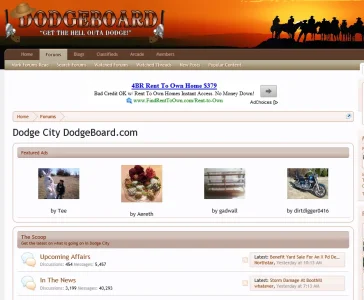
Mock up of XenPorta Block.....
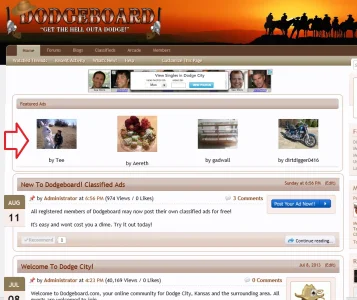
I'm told that the file already exists for this block and that a block already exists for vBadvanced here:
http://www.photopost.com/forum/classified-mods/122577-recent-ads-module-vbadvanced-homepage.html
Paying $25.00 - Paypal
PC me if interested.
You can see it (already exists) here: (Featured Ads) http://www.dodgeboard.com/forums/index.php?forums/
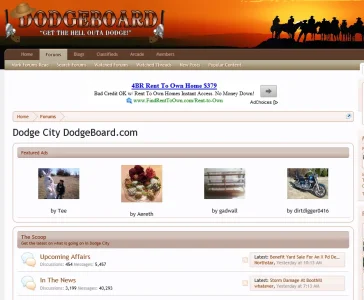
Mock up of XenPorta Block.....
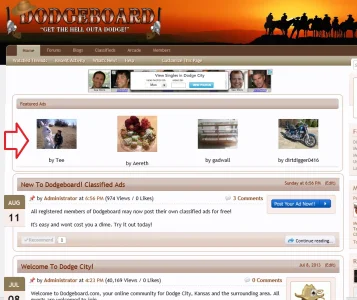
I'm told that the file already exists for this block and that a block already exists for vBadvanced here:
http://www.photopost.com/forum/classified-mods/122577-recent-ads-module-vbadvanced-homepage.html
Paying $25.00 - Paypal
PC me if interested.