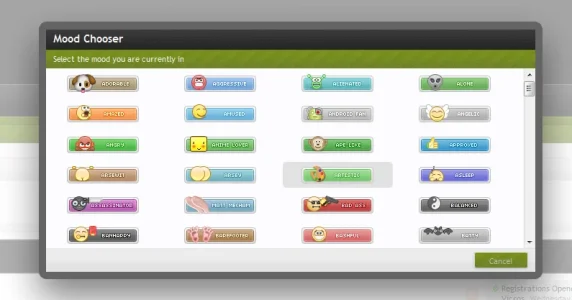Archet
Member
I have added the template edit that hides the "No Mood" image if the user has never set a mood before, but if I have set my mood once, and go back to "No Mood" the image will still show up in the profile / posts.
What do I have to edit to hide the image as if I never set the mood?
What do I have to edit to hide the image as if I never set the mood?