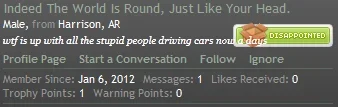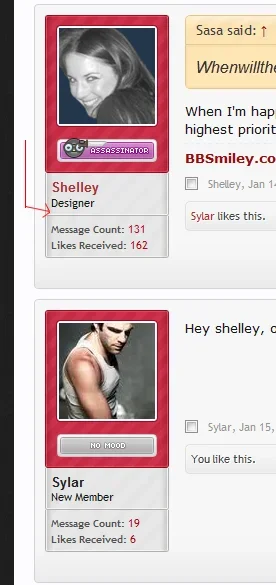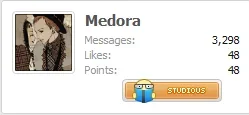Claudio
Well-known member
Shelley, does exist the possibility to translate the moods?Headsup again to say the xenmood add-on is working perfectly fine on the xenforo 1.1.0 stable.
Thanks again Dismounted for such a wonderful contribution and your efforts in providing a solid robust add-on.
I don´t asking you the psd files (I think they have copyright), only asking you to translate the images