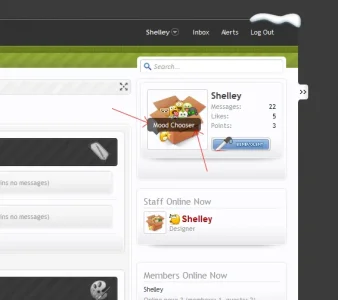You are using an out of date browser. It may not display this or other websites correctly.
You should upgrade or use an alternative browser.
You should upgrade or use an alternative browser.
Resource icon
XenMoods 1.1.3
No permission to download
- Thread starter Dismounted
- Start date
SchmitzIT
Well-known member
Is it compatible with the latest xenforo upgrade, soon to be released?
Yes, it is.
EasyTarget
Well-known member
I made a few changes to the TemplateHook.php file in this add-on.
The changes should allow you to avoid having to make manual edits to your templates. I kept the changes to a minimum so that if the add-on author decides to make changes / updates, this revised TemplateHook.php file should still work.
It works for me on v1.1 beta 4.
How to use the attachment:
Any questions / concerns, send me a note and I will try and help out. I am not the author of this add-on, but I understand it well enough, to try and help out.
Thanks to Dismounted and Shelly who made this add-on possible.
The changes should allow you to avoid having to make manual edits to your templates. I kept the changes to a minimum so that if the add-on author decides to make changes / updates, this revised TemplateHook.php file should still work.
It works for me on v1.1 beta 4.
How to use the attachment:
- Save the file attached to this post
- Navigate to the following directory on your web server
- <forum-directory>/library/XenMoods/Listerner/
- Save a copy of the TemplateHook.php file that was included in the original add-on
- Copy the file attached to this post to the same directory listed in step 3
- Log on to your admin control panel
- Go to Appearance --> Templates
- In the search box type mood.css
- Adjust the mood.css template to suit your own needs.
- Remove the any manual edits you made to the templates.
Any questions / concerns, send me a note and I will try and help out. I am not the author of this add-on, but I understand it well enough, to try and help out.
Thanks to Dismounted and Shelly who made this add-on possible.
Attachments
EasyTarget
Well-known member
Just to make life easier for others...
Here is the .css I'm using to make everything look ok on the site. YMMV.
Edit the template, mood_display.css
Hope this helps.
Here is the .css I'm using to make everything look ok on the site. YMMV.
Edit the template, mood_display.css
Hope this helps.
HTML:
.userMood
{
padding-top: 1px;
}
.userMood img
{
display: block;
}
.userInfo .userMood
{
float: right;
margin-top: -20px;
}
.profilePage .userMood
{
margin-top: 1px;
}
.avatarHolder .userMood img
{
display: block;
margin-left: auto;
margin-right: auto;
}Brendon Meynell
Active member
Thanks to everyone for all of the help throughout this thread - 16 pages is a lot but recommend any new person coming here to check it all out definately worth it.
Claudio
Well-known member
Shelley, does exist the possibility to translate the moods?
I don´t asking you the psd files (I think they have copyright), only asking you to translate the images
I don´t asking you the psd files (I think they have copyright), only asking you to translate the images
Brendon Meynell
Active member
Thanks Shelley for confirmingA headsup to report everything seems to be working fine with the xenmoods add-on in xenforo 1.1.0 Release Candidate.
Shelley
Well-known member
So, do I have to add all these darn moods manually or is there some kind of importer I can use?
The v1 mood icons are currently in the pack you shouldn't have to add anything. For now, currently, if your wanting to add the v2 mood icons then use the following guide to import the appropriate table http://xenforo.com/community/threads/bbsmiley-com-mood-icon-pack-v2.14710/#post-193397
If they don't show up after the import go into your admincp listings edit a moodicon but don't do anything and save that will display them straight away.
Shelley
Well-known member
They're still not displaying after a triple check...
Did you set the usergroup permissions to allow usergroups to view/use the helpful guide link in the first post of this thread will help?
Shelley
Well-known member
Headsup again to say the xenmood add-on is working perfectly fine on the xenforo 1.1.0 stable.
Thanks again Dismounted for such a wonderful contribution and your efforts in providing a solid robust add-on.
Thanks again Dismounted for such a wonderful contribution and your efforts in providing a solid robust add-on.
Sylar
Well-known member
I'd have to agree! Xenmoods is one of my favorites! Now to find more moods!Headsup again to say the xenmood add-on is working perfectly fine on the xenforo 1.1.0 stable.
Thanks again Dismounted for such a wonderful contribution and your efforts in providing a solid robust add-on.
Deepmartini
Well-known member
Is there a list of mood icons somewhere so I can see different styles? Need to find one that fits my community's design and color scheme etc.
Brendon Meynell
Active member
It's just a mood icon pack, you can download it and delete/remove the icons you don't require. There are not different niche specific moodsIs there a list of mood icons somewhere so I can see different styles? Need to find one that fits my community's design and color scheme etc.