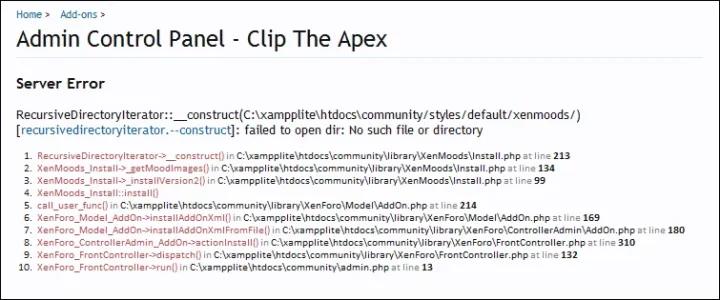Hello! Great work on this add-on! I installed it on my forum, but when I try to change to change my mood I get the error below. If I change the mood_id manually in the database to something other than 0, then try to change it normally, it lets me change my mood without an error. I am running beta 5 by the way. Could that be the problem? Thanks.
Code:
Undefined offset: 0
1. XenForo_Application::handlePhpError() in XenMoods/XFCP/DataWriter/User.php at line 59
2. XenMoods_XFCP_DataWriter_User->_publishIfMoodChanged() in XenMoods/XFCP/DataWriter/User.php at line 37
3. XenMoods_XFCP_DataWriter_User->_postSave() in XenForo/DataWriter.php at line 1295
4. XenForo_DataWriter->save() in XenMoods/ControllerPublic/Mood.php at line 50
5. XenMoods_ControllerPublic_Mood->actionMoodChooser() in XenForo/FrontController.php at line 310
6. XenForo_FrontController->dispatch() in XenForo/FrontController.php at line 132
7. XenForo_FrontController->run() in /home/xen/public_html/forum/index.php at line 15
Update: I was able to fix the problem by changing the mood_id of no mood to zero.