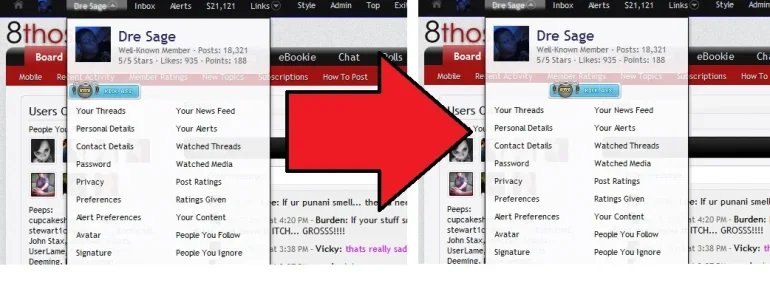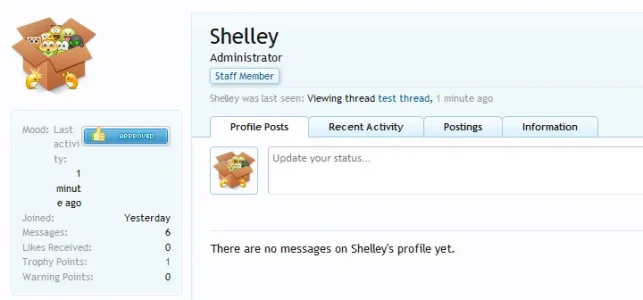So I've been thinking more on the amount of rows dismounted and wasn't sure whether 5 was too much. After much thought and tinkering with the moodchooser overlay I really think when you have time and make the update you set it to 5 on each row. It just looks alot neater, tidier and results in less scrolling. I set the the percentages as the following not sure if there's any adverse affects using point but it centralises the mood.
.chooserColumns.threeColumns li {
width: 19.4%;
}
.moodChooser li {
width: 19.4% ;
}
I'd also suggest upping the height of the .moodChooser ol as the following and I have to say with these settings it just feel so much better, more organised. I know I mentioned it before but after working with the mood icons about to make an update the more i use the following settings the better i think this is so hopefully we can see the above and below settings as default.
.moodChooser ol
{
height: 340px ;
}
Judge for yourself see what you think. thoughts?(screenshot below)