You are using an out of date browser. It may not display this or other websites correctly.
You should upgrade or use an alternative browser.
You should upgrade or use an alternative browser.
SEO (SEO2) [Deleted]
- Thread starter au lait
- Start date
Dnyan
Well-known member
Please provide the update for addon.
i don't know why, but i see every day index pages getting lowered.
All my threads shows red globe icon except one node.
I dont want to messup in settings.
Kindly do provide addon with preset settings for OG:Image and default indexing settings.
also look at edit meta tittle it adds "-" in front of edited meta tittle.
Thank You
i don't know why, but i see every day index pages getting lowered.
All my threads shows red globe icon except one node.
I dont want to messup in settings.
Kindly do provide addon with preset settings for OG:Image and default indexing settings.
also look at edit meta tittle it adds "-" in front of edited meta tittle.
Thank You
electrogypsy
Well-known member
is it possible to use this addon to put noindex on particular thread prefixes?
I will deploy in the next updateis it possible to use this addon to put noindex on particular thread prefixes?
au lait updated [xenMade.com] SEO (SEO2) with a new update entry:
1.5.0
Read the rest of this update entry...
1.5.0
[add] Add NoIndex, Index, Follow, NoFollow for Threads with X Prefix (Prefix Settings)
[fixed] Several improvements / design/phrasen improvements
Read the rest of this update entry...
Wilouness
Active member
Thanks for the addon i've just purchased it cause i really need it but i have some issues and somme important question.
1.My og image don't display when i share on Facebook but it works good on twitter although i made the same settings.
2. Do I have to set my nodes in Index and Follow cause by defaults thez are all at OFF. I'm afraid if i let settings by defaults that my threads and forum will be no longer indexed and followed by ggogle robots like it was before installing this addon.
3. How can i transform the og image in a large image rather than a square image on the left when shared on twitter.
Thank you !
1.My og image don't display when i share on Facebook but it works good on twitter although i made the same settings.
2. Do I have to set my nodes in Index and Follow cause by defaults thez are all at OFF. I'm afraid if i let settings by defaults that my threads and forum will be no longer indexed and followed by ggogle robots like it was before installing this addon.
3. How can i transform the og image in a large image rather than a square image on the left when shared on twitter.
Thank you !
Bonjour, many thanksThanks for the addon i've just purchased it
Test the site with the debugger1.My og image don't display when i share on Facebook but it works good on twitter although i made the same settings.
https://developers.facebook.com/tools/debug/
If you are unsure - leave everything off!Do I have to set my nodes in Index and Follow cause by defaults thez are all at OFF. I'm afraid if i let settings by defaults that my threads and forum will be no longer indexed and followed by ggogle robots like it was before installing this addon.
If you use for the og:images attachments thumbs:3. How can i transform the og image in a large image rather than a square image on the left when shared on twitter.
admin.php?options/groups/attachments/ -> "Attachment thumbnail dimensions" and then admin.php?tools/rebuild -> "Rebuild attachment thumbnails"
If you use for the og:images avatar:
For an avatar, the add-on always tries to take the biggest avatar.
But if a user has only uploaded small avatar this is not possible.
CNK
Active member
3. How can i transform the og image in a large image rather than a square image on the left when shared on twitter.
--> https://xenforo.com/community/threads/xenmade-com-seo-seo2-paid.141984/page-2#post-1237276
Wilouness
Active member
Thank you for your help !! Everythings works fine now after few settings in particular those given by @Dnyan Deshmukh
Just have to find how to display large image rather than square image on the left when sharing on FB and Twitter
So I can set to "No index" and "No Follow" for example an entire node like the "members presentations" or a specific thread ??
Just tell me if i'm right !!
Thank you !!
Just have to find how to display large image rather than square image on the left when sharing on FB and Twitter
You created this addon !! Logically if i let these settings by defaults (NOT SET) for each node like it is after install, that mean that all threads in my all node will follow the xenforo defaults settings ??If you are unsure - leave everything off!
So I can set to "No index" and "No Follow" for example an entire node like the "members presentations" or a specific thread ??
Just tell me if i'm right !!
Thank you !!
Dnyan
Well-known member
To do that you need to have image with size of 1200 pxJust have to find how to display large image rather than square image on the left when sharing on FB and Twitter
That make fb shared image as big but will cause issue of no display on Whatsapp.
You can set image manually to each thread by uploading seperate image or you can set thumbnail size to 1200px and rebuilding all thumbnails.
Wilouness
Active member
My settings for thumbnail is in 600 px and rebuilt already works good on FB but look the difference between FB and Tweeter for the same thread :To do that you need to have image with size of 1200 px
That make fb shared image as big but will cause issue of no display on Whatsapp.
You can set image manually to each thread by uploading seperate image or you can set thumbnail size to 1200px and rebuilding all thumbnails.
I want a large image also for twitter
When i use the card validator i says : twitter:card = summary tag found
But i want this : INFO: twitter:card = summary_large_image tag found like it is with my wordpress blog


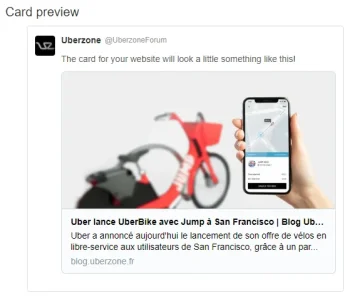
Thank you !!
Wilouness
Active member
My issue is on twitter not in Facebook. I want to display a twitter:card = summary_large_image tag found
Thanks
CNK
Active member
Hello, today I noticed, that with this addon enabled one of my thread is blank page: https://forum.gsmx.pl/t/formatowanie-starej-baterii.62181/
if I disable SEO2 v1.5.0 all works, the problem concerns only this thread (it's old, from 2008-11-10).
Can I somehow check what is causing the error?
if I disable SEO2 v1.5.0 all works, the problem concerns only this thread (it's old, from 2008-11-10).
Can I somehow check what is causing the error?
au lait updated [xenMade.com] SEO (SEO2) with a new update entry:
1.5.1
Read the rest of this update entry...
1.5.1
[fixed] "Remove all User/Avatar Links for Guests" Option
[fixed] Template Problems
[fixed] Minify HTML
[fixed] Several improvements / design/phrasen improvements
Read the rest of this update entry...
Wilouness
Active member
I have many errors since I installed the 1.5.0 version of the addon. How can i solve these kind of errors. Because il really like this addon it is very usefull for my forumau lait updated [xenMade.com] SEO (SEO2) with a new update entry:
1.5.1
Read the rest of this update entry...
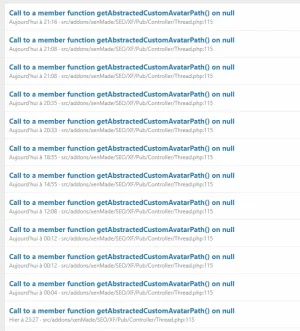
Wilouness
Active member
Big Thanks to @au lait for his addon and his support !!
To thank him really here is The french Translation of his wonderfull and very usefull addon
I try to rate and review his addon but i can't. Actually i can't review no addon in the entire forum. I don't know why, i have a valid Xenforo license
To thank him really here is The french Translation of his wonderfull and very usefull addon
I try to rate and review his addon but i can't. Actually i can't review no addon in the entire forum. I don't know why, i have a valid Xenforo license
Attachments
CNK
Active member
Hello, after update xF I have little problem. This addon doesn't work with the latest version of XF2, there is a problem with javascrips in the head section (I have security_error_occurred after click to change language or some input fields):
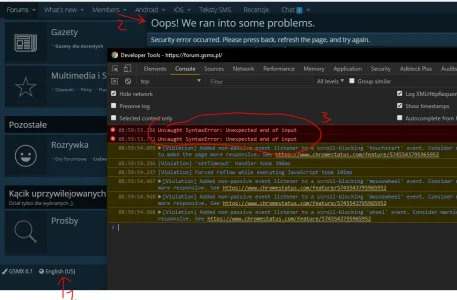
I don't have javascript problem after disable SEO2, but I can't find problematic template modification..
Here is the problem:
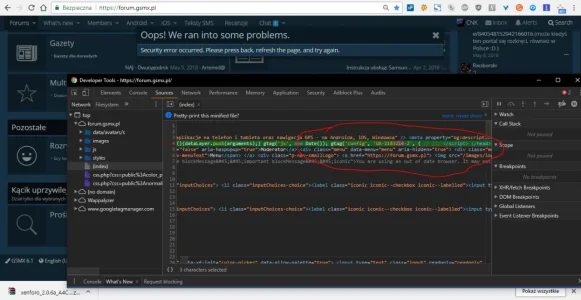
Ok, I found the issue
The problem is with 'Minify HTML' function in xF 2.0.6a (minify broke some JavaScript code), so I disable this and now all works!
Here is problematic code with disabled 'Minify HTML':
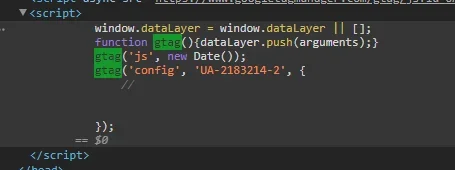
I belive that // are problematic, because in one line this comment/disable all next js code, but I don't know why there is //
Ok, here's the reason for the problems in latest xenForo v2.0.6a:

after minify this // disable the rest of the code..
So, maybe you need to look for another function to minify the code?
Fortunately, this is not terrible, I'm glad that I can still use SEO2
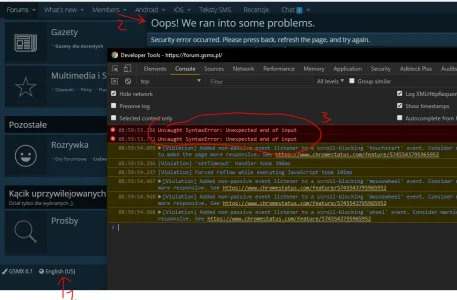
I don't have javascript problem after disable SEO2, but I can't find problematic template modification..
Here is the problem:
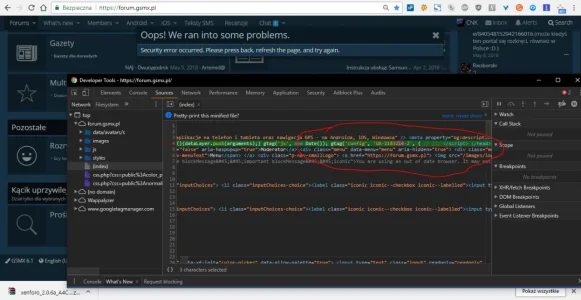
Ok, I found the issue
The problem is with 'Minify HTML' function in xF 2.0.6a (minify broke some JavaScript code), so I disable this and now all works!
Here is problematic code with disabled 'Minify HTML':
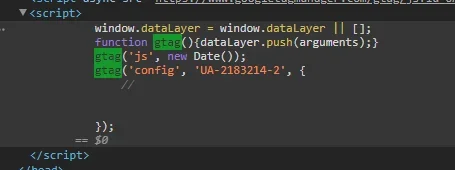
I belive that // are problematic, because in one line this comment/disable all next js code, but I don't know why there is //
Ok, here's the reason for the problems in latest xenForo v2.0.6a:

after minify this // disable the rest of the code..
So, maybe you need to look for another function to minify the code?
Fortunately, this is not terrible, I'm glad that I can still use SEO2
Last edited:
Similar threads
- Suggestion
- Replies
- 11
- Views
- 1K
- Replies
- 990
- Views
- 69K
- Replies
- 2
- Views
- 643
- Replies
- 16
- Views
- 1K
- Replies
- 46
- Views
- 10K