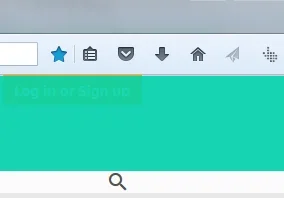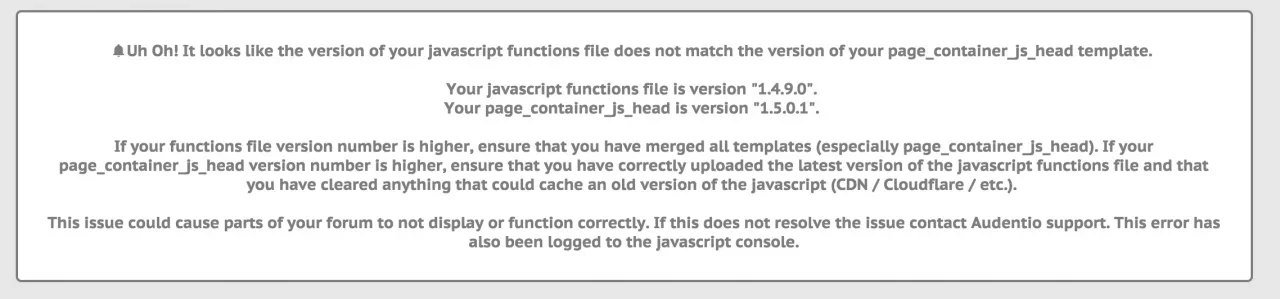@Mike Creuzer how can I remove the background part of the header and make it like rpnation.com?
You can probably just blank out the image path under [Xenith] Settings in the style properties. I suppose I didn't make a checkbox for this and maybe I should.
I might settle for that now considering @Mike Creuzer said "few days". I mean, when he says tomorrow on this thread it usually means "few days". So when he says "few days", I would suppose 31st August would be a bonus
Edit: I saw you mentioned 2016 .. hell no... before September 2015 please
Appreciate the vote of confidence. Despite evidence to the contrary, when we delay a release its probably because some unforeseen bug has come up through the extensive testing we do. No other theme designer even comes close to our feature set, performance, or union of the settings, so its a much larger list than just a quick export. We spend weeks on releases.