Mouth
Well-known member
Thanks, that was it.Make sure this is checked
Thanks, that was it.Make sure this is checked
Style Properties | [UI.X] Welcome BlockWhere is the option that will make the call to action (telling users to register) appear? And that makes the large image come down almost in the shape of a triangle?
Thank you! However, It doesn't appear in the shape that the demo does. Is that just an edited graphic or is there another option somewhere?Style Properties | [UI.X] Welcome Block
.. Enable Welcome Section
.. Enable Welcome Section On All Pages
and then
User Group Permissions | Can View Welcome Block
.. Allow for Unregistered / Unconfirmed user group
.. Not Set (No) for Registered user group
I think @Mike Creuzer has forgot this in the last update :-(@Lindal_Oronar Take a look here .. Xenith [Paid]
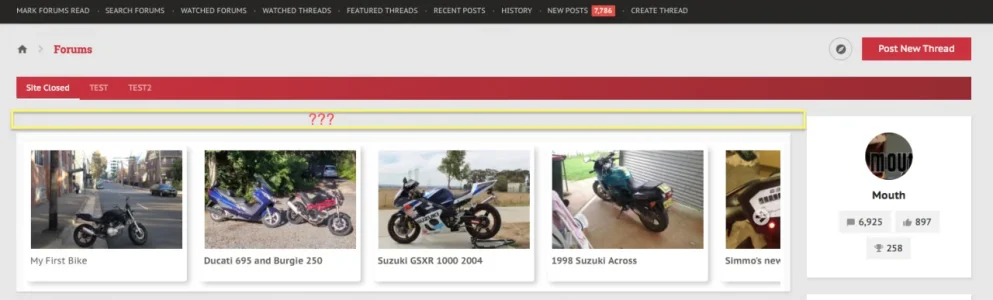
What is the ideal dimensions for the main background image?
Do a force update. This was fixed moments after we released so only affects a handful of people.Block Notices ( /admin.php?notices/ ) do not appear to be working correctly.
- Notice does not appear at all, if there is only 1 applicable to to display to user (you have to have > 1 applicable to user before any display)
- Board inactive ( /admin.php?options/list/boardActive ) automatic notice is not appearing
- Only the Title of the notice(s) displays, not the message/content
A force update may fix this as well. We're trying to be clever about how we figure out what that element is up there. Sometimes its XMG sometimes its featured threads, sometimes its bob's showcase. Everyone is using different classes. Try the update and let meknow if that fixes it.Anyone using Showcase add-on by @Bob ?
I'm seeing a couple of display issues when using it's Forum Home page functionality; i) with slider shown above forum node list, the top of the content area doesn't horizontally align with the top of the sidebar, ii) displaying Showcase node list at the bottom of forum nodes, but no Showcase nodes appear.
View attachment 115767
Its on my list, I know. Im sorry.I think @Mike Creuzer has forgot this in the last update :-(
Do a force update, this is fixed now.I made a notice that shows on the default theme but not on Xenith. You seem to have them on the demo site. Is there a separate setting in UI.X?
In mobile view, the xfmg sidebar is not centered like forums sidebar:
View attachment 115749
This is how forums look like:
View attachment 115750
... and would be great we could have the blue dash below the block name to have a more consistent design
What is the ideal dimensions for the main background image?
Where do I define a different image logo on the header/welcome block and the sticky navigation?
[UI.X] Logo | Brandmark Image Path .... this logo appears on both.
It doesn't resize responsively, it shows different pieces of the image depending on browser size. That isn't a bad thing, but requires a lot of thought to be put into a background image lol.
I purchased the theme the other week and tried it out myself. I ended up uninstalling it though. There were just some things that I didn't like. I think it's getting there but not quite as polished as ui.x. So I think I will be waiting for awhile to try again. Not knocking the theme or anything I think it's just going to take some time to evolve like ui.x did.
Honestly, this is one of my favorite customized themes I've seen. Great job.@Mouth Take a look at the first link in my signatur ..
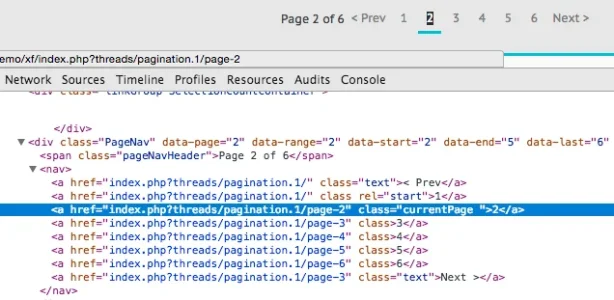
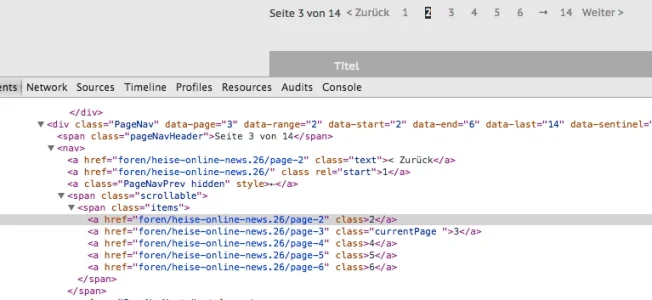

Like I said not really bugs so to say. But for one I couldn't find the option to hide node descriptions. The logo function could use a little going over. It's primarily made for users that want to use a text logo. I was able to get a image one to fit, but had to do alot of tweaking to get it to look correctly. Now I understand that it's not really made for a photo logo. Plus even dropping the avatars from large back to normal left wide gaps of empty space. I really wanted to hide node descriptions without having to modify code. Something like ui.x. A simple check box. Again not all bugs just things that I noticed.What specifically was not good? If its a bug, we will fix it in the next release.
Thanks, strange I looked all over for it. Maybe I'll re-install later and mess around with it. Thanks for the info Sir.You can hide the node description easy in style properties -> Forum / Node List. You don't need the xenith properties ..
View attachment 115806
We use essential cookies to make this site work, and optional cookies to enhance your experience.