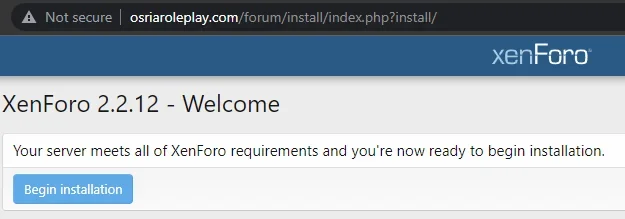RuuDarling
Member
Hello!
For starters, I am very new to this so it's a large possibility I may just be doing it wrong.
I have self-hosting xenforo I just purchased a few days ago and I've followed the instructions of this guide here while using FileZilla until I get to #3 but for some reason when I proceed to my XenForo Root URL, it takes me to a completely different site named NameSilo (I use KnownHost and my domain is also bought on KnownHost) instead of the installation page (at least to my understanding that's what it says). The XenForo files were uploaded into /public_html with a /forum folder but that didn't work so I just placed it all straight into /public_html, yet every time I do osriaroleplay.com/public_html/install, it still takes me to NameSilo (I am very convinced I'm messing up the URL in some way so please tell me if I am).
I'm not sure if I'm doing this wrong or if I need to configure my domain in my Host but both domains and host and uploads have worked successfully and I'm still not sure what I'm doing wrong.
If someone can help, I'd greatly appreciate any pointers.
Cheers!
For starters, I am very new to this so it's a large possibility I may just be doing it wrong.
I have self-hosting xenforo I just purchased a few days ago and I've followed the instructions of this guide here while using FileZilla until I get to #3 but for some reason when I proceed to my XenForo Root URL, it takes me to a completely different site named NameSilo (I use KnownHost and my domain is also bought on KnownHost) instead of the installation page (at least to my understanding that's what it says). The XenForo files were uploaded into /public_html with a /forum folder but that didn't work so I just placed it all straight into /public_html, yet every time I do osriaroleplay.com/public_html/install, it still takes me to NameSilo (I am very convinced I'm messing up the URL in some way so please tell me if I am).
I'm not sure if I'm doing this wrong or if I need to configure my domain in my Host but both domains and host and uploads have worked successfully and I'm still not sure what I'm doing wrong.
If someone can help, I'd greatly appreciate any pointers.
Cheers!