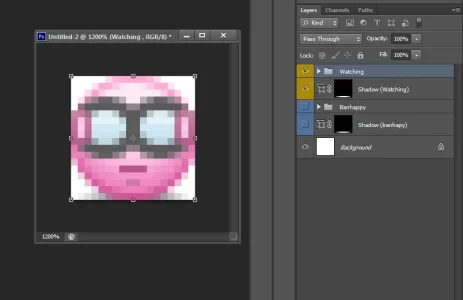gordy
Well-known member
wget http://xenforo.com/community/attachments/xenforo-extended-sprite-png.32179/ -O xenforo-extended-sprite.png
HTTP request sent, awaiting response... 403 Forbidden
2012-07-27 20:42:34 ERROR 403: Forbidden.
guest perms on images :
HTTP request sent, awaiting response... 403 Forbidden
2012-07-27 20:42:34 ERROR 403: Forbidden.
guest perms on images :