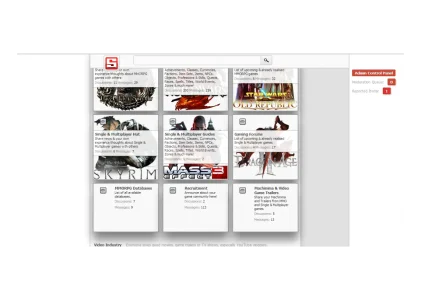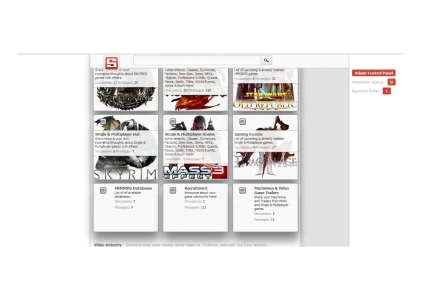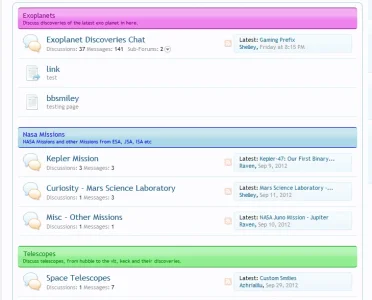Cryptaline
Active member
I don't have a chance to try it right now on my own. So wonder to know, guys ve you tried to add a dif bg (image/color) to a dif forum node. E.g, i have 10 diff forum categories on my main page. I want to add a dif bg for each of these categories so it will make more easy for ppl to find/recognise my forum categories.
If so, could you show css fix for this.
Thank you!
UPDATE ~~~~~~~~~~~~~~
Question Solved!
Code used:
.nodeList .node.node_7(Number of the forum node) { background-image: url('path'); background-repeat: no-repeat;}
Result is:
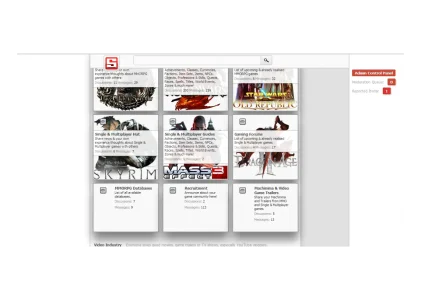
If so, could you show css fix for this.
Thank you!
UPDATE ~~~~~~~~~~~~~~
Question Solved!
Code used:
.nodeList .node.node_7(Number of the forum node) { background-image: url('path'); background-repeat: no-repeat;}
Result is: