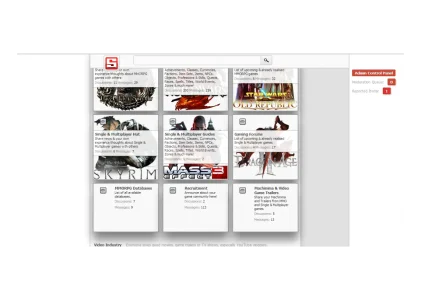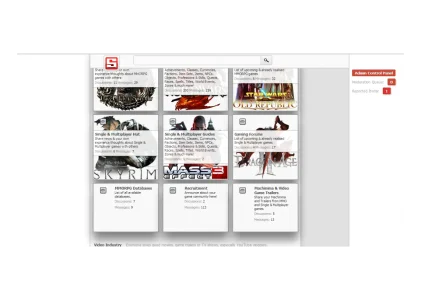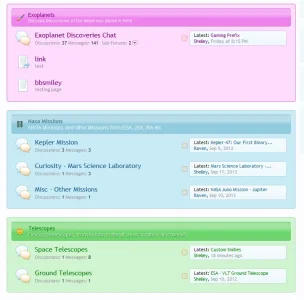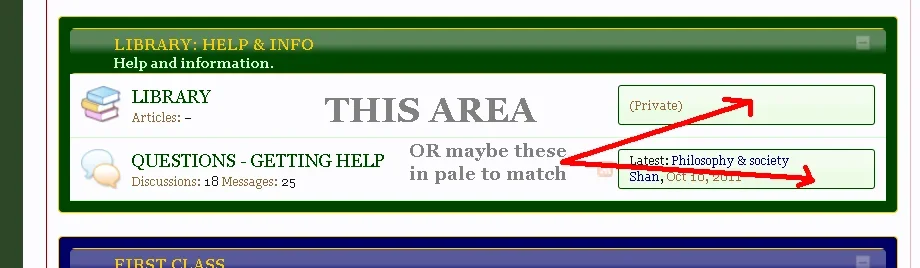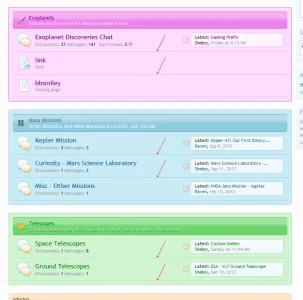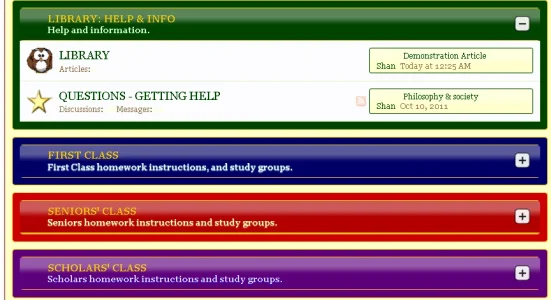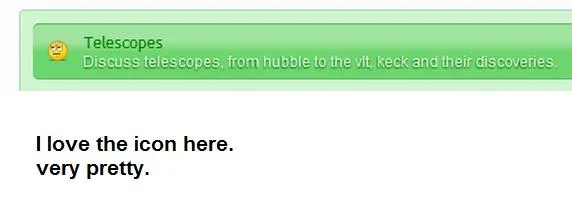/* THIS PART REMOVES THE BACKGROUD AND MAKES IT TRANSPARENT SO YOUR OTHER COLOURS WON'T BE HIDDEN */
.nodeList .categoryForumNodeInfo, .nodeList .forumNodeInfo, .nodeList .pageNodeInfo, .nodeList .linkNodeInfo {
background-color: transparent !important; }
/* THIS PART REMOVES THE BACKGROUD AND MAKES IT TRANSPARENT SO YOUR OTHER COLOURS WON'T BE HIDDEN */
/* THIS PART REMOVES THE BORDER & PADDING THAT SOURROUNDS EVERTHING */
.forum_list .sectionMain {
border: 0px solid #A5CAE4 !important;
padding: 0 !important; }
/* THIS PART REMOVES THE BORDER & PADDING THAT SOURROUNDS EVERTHING */
/* PURPLE AREA PURPLE AREA PURPLE AREA PURPLE AREA PURPLE AREA */
.nodeList .node_1{
margin-bottom: 20px;
border: 1px solid #cc70cc;
background-color: #fedbfe;
padding: 10px;
border-radius: 4px; }
.nodeList .node_1 .categoryStrip {
background-color: violet;
border-top: 1px solid #cc70cc;
border-bottom: 1px solid #cc70cc; }
.node_1 .nodeTitle a, .node_1 .nodeLastPost a {
color: purple !important; }
.node_1 .nodeLastPost {
border: 1px solid #e5b2e5 !important; }
.nodeList .node_1 .categoryStrip .nodeTitle a {
color: purple !important; }
.nodeList .node_1 .categoryStrip .nodeDescription {
color: #ffe6ff;
font-size: 11px;
font-family: helvetica; }
.node_1 .categoryStrip .categoryText {
padding-left: 30px;
background: url("@imagePath/xenforo/icons/prefix_graphic.png") no-repeat scroll left center transparent; }
/* PURPLE AREA PURPLE AREA PURPLE AREA PURPLE AREA PURPLE AREA */
/* BLUE AREA BLUE AREA BLUE AREA BLUE AREA BLUE AREA*/
.nodeList .node_7 {
margin-bottom: 20px;
border: 1px solid #a7cbd7;
background-color: #c9ebf6;
padding: 10px;
border-radius: 4px; }
.nodeList .node_7 .categoryStrip {
background-color: #91cbde;
border-top: 1px solid #6aabc0;
border-bottom: 1px solid #6aabc0; }
.nodeList .node_7 .categoryStrip .nodeTitle a {
color: #2d6c80 !important; }
.node_7 .nodeLastPost {
border: 1px solid #abd1de !important; }
.nodeList .node_7 .categoryStrip .nodeDescription {
color: #f5fcfe;
font-size: 12px;
font-family: helvetica; }
.node_7 .categoryStrip .categoryText {
padding-left: 30px;
background: url("@imagePath/xenforo/icons/prefix_movie.png") no-repeat scroll left center transparent; }
/* BLUE AREA BLUE AREA BLUE AREA BLUE AREA BLUE AREA*/
/* GREEN AREA GREEN AREA GREEN AREA GREEN AREA */
.nodeList .node_3{
margin-bottom: 20px;
border: 1px solid #afd4af;
background-color: #d1f4d1;
padding: 10px;
border-radius: 4px; }
.node_3 .nodeTitle a, .node_3 .nodeLastPost a {
color: green !important; }
.node_3 .nodeLastPost {
border: 1px solid #acdbac !important; }
.nodeList .node_3 .categoryStrip {
background-color: #6dd56d;
border-top: 1px solid #5eb95e;
border-bottom: 1px solid #5eb95e; }
.nodeList .node_3 .categoryStrip .nodeTitle a {
color: green !important; }
.nodeList .node_3 .categoryStrip .nodeDescription {
color: #e0fde0;
font-size: 12px;
font-family: helvetica;
text-shadow: 0 0 0 transparent, 0 1px 1px darkgreen; }
.node_3 .categoryStrip .categoryText {
padding-left: 30px;
background: url("@imagePath/xenforo/icons/prefix_smileypack.png") no-repeat scroll left center transparent; }
/* GREEN AREA GREEN AREA GREEN AREA GREEN AREA */