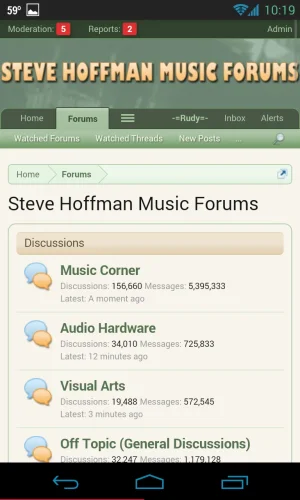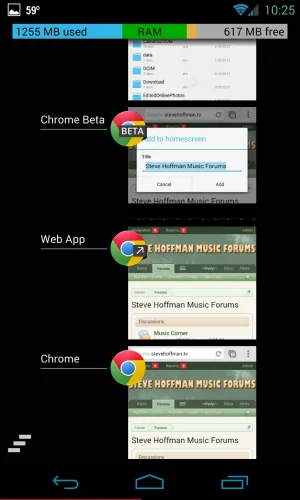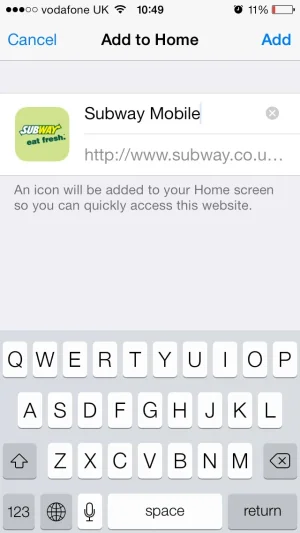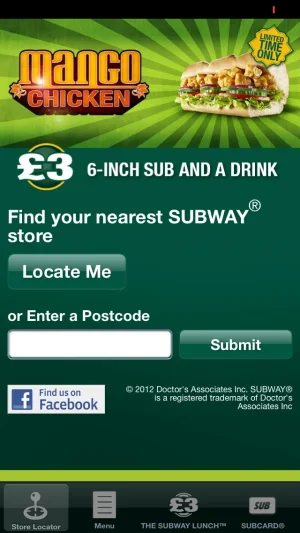Wildcat Media
Well-known member
I just installed Chrome Beta 31 on my Nexus 4 (Android) phone. It has the usual tweaks and minor feature additions, but what is most noticeable is that it has an "Add To Homescreen" option from the menu. In essence it adds a bookmark of the current page directly to your device's home screen. Not a huge deal by itself, but...if you haven't read the articles about Chrome 31 yet, that is only part of a new function.
Does anyone else here use the Chrome Application Shortcut feature of Chrome on the desktop? I've been using it since it was introduced. In essence, it opens a frameless web browser window, where a site works on its own more like an application rather than being a site in a browser. If the site is designed well enough (with well laid out breadcrumbs and/or navigation), I've found I don't miss any of the browser controls. As I sit here writing this, I have four different XF forums open in these types of windows, along with two Gmails, a G+, and a couple of other sites.
With Chrome Beta 31, the "add to homescreen" feature also has the functionality of giving a site a frameless window. Google is gearing this toward having a site be a "web app" if it is coded properly. (They mention other sites/apps currently out there doing essentially the same thing using HTML5.) To activate the feature, you only need add the following to the <head > tag of your site:
Having just added this to two of my sites for testing, I must say XF presents itself nicely in a frameless window on the Nexus 4, just as it does on my desktop computer. It does indeed make it function like an app, with no clutter or distraction. In the Recents menu, the forum shows up at "Web App" with a Chrome icon, rather than Chrome (IOW, having a site open in a tab in Chrome). So, having multiple sites open will have them show up as separate apps, like they do in desktop, and that makes it even easier to jump between them.
The only thing I miss is having the Refresh/Reload, Back and Forward buttons. On a desktop, backspace or a mouse button will take me backward, and F5 is Refresh. But, how hard is it to add these as a navigation strip to your XF installation? Not hard at all. One could create a thin strip at the top or bottom of the page using JavaScript to provide a custom navigation bar, or just insert simple navigation text links in one of XF's menu bars.
This has potential...
Does anyone else here use the Chrome Application Shortcut feature of Chrome on the desktop? I've been using it since it was introduced. In essence, it opens a frameless web browser window, where a site works on its own more like an application rather than being a site in a browser. If the site is designed well enough (with well laid out breadcrumbs and/or navigation), I've found I don't miss any of the browser controls. As I sit here writing this, I have four different XF forums open in these types of windows, along with two Gmails, a G+, and a couple of other sites.
With Chrome Beta 31, the "add to homescreen" feature also has the functionality of giving a site a frameless window. Google is gearing this toward having a site be a "web app" if it is coded properly. (They mention other sites/apps currently out there doing essentially the same thing using HTML5.) To activate the feature, you only need add the following to the <head > tag of your site:
Code:
<meta name="mobile-web-app-capable" content="yes">Having just added this to two of my sites for testing, I must say XF presents itself nicely in a frameless window on the Nexus 4, just as it does on my desktop computer. It does indeed make it function like an app, with no clutter or distraction. In the Recents menu, the forum shows up at "Web App" with a Chrome icon, rather than Chrome (IOW, having a site open in a tab in Chrome). So, having multiple sites open will have them show up as separate apps, like they do in desktop, and that makes it even easier to jump between them.
The only thing I miss is having the Refresh/Reload, Back and Forward buttons. On a desktop, backspace or a mouse button will take me backward, and F5 is Refresh. But, how hard is it to add these as a navigation strip to your XF installation? Not hard at all. One could create a thin strip at the top or bottom of the page using JavaScript to provide a custom navigation bar, or just insert simple navigation text links in one of XF's menu bars.
This has potential...