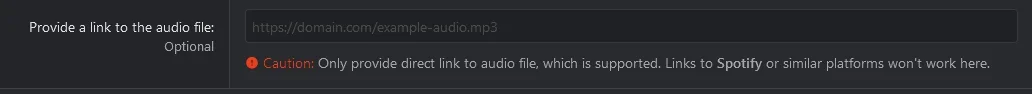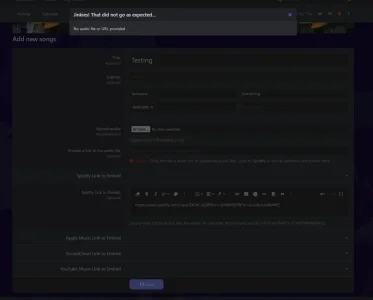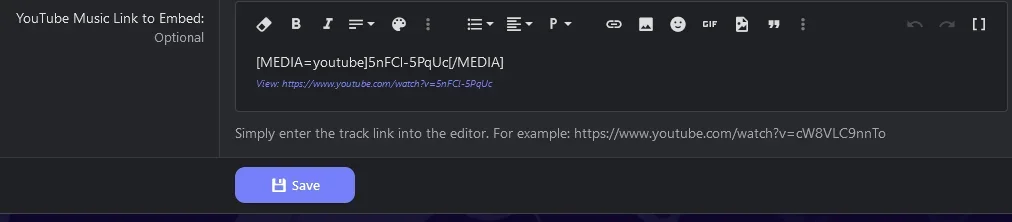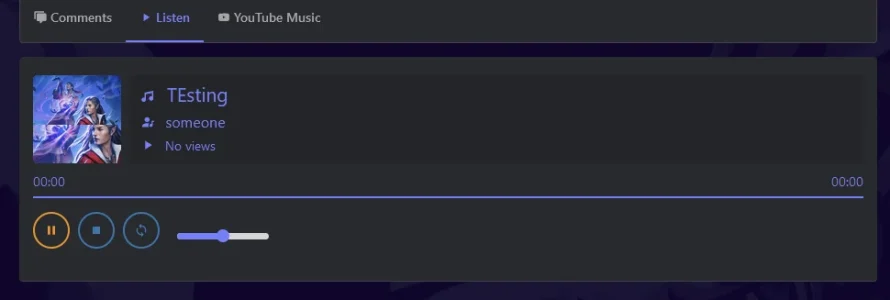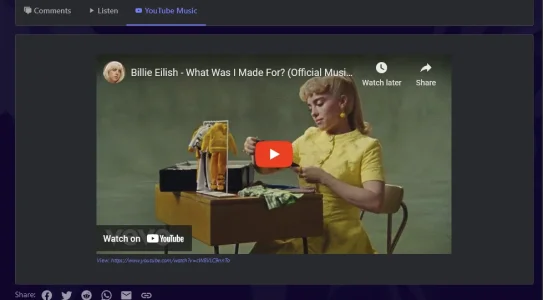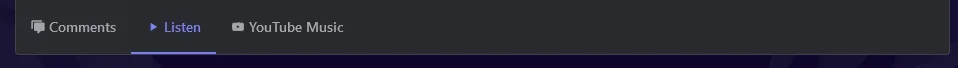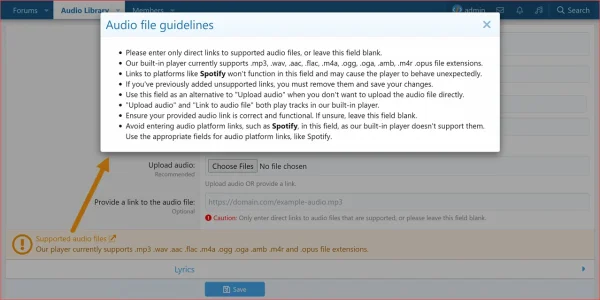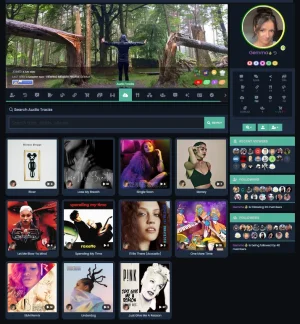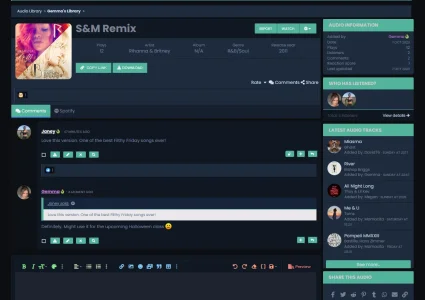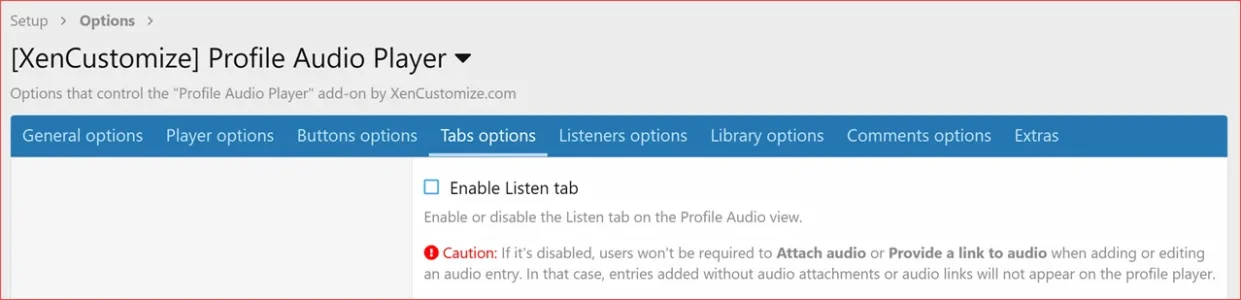@Veer
@Veer 
Okay updated to the newest version --> love the additional text to help people know what to do. To help with development, I want to share with you what I noticed. It may or may not be a bug or development challenge, but it cannot hurt to let you know.
1) Embedding a song (Youtube for example)
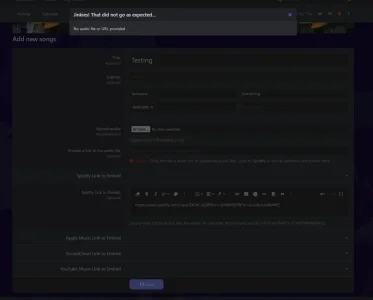
This may or may not be by design, but when I enter a URL into the Spotify field (cause it's Spotify) and fill out the information about the song above then save -- this is the error received. Once I put that URL in the top, as well, it will then work -- but I wouldn't think to do that just off the top of my head.
This is awesome, though, I love how when you enter the URL into the music provider field it automatically gets placed into [MEDIA] BBCODE on its own without user intervention. That's awesome,
@Veer !
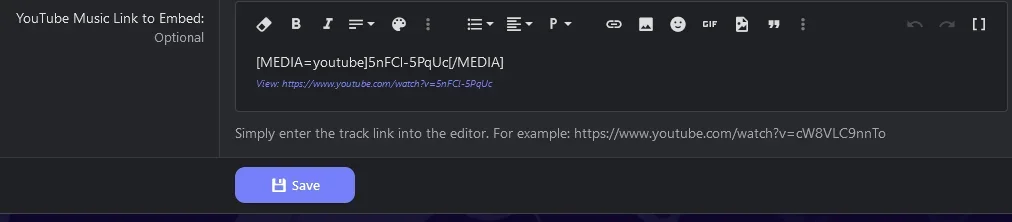
I was going to recommend creating a tab on the profile page that goes to that user's audio library
but I see you already did it!! Great stuff!! That alleviates any need to have a link to the audio library elsewhere.

Here's my only other question/concern ... when someone does add a song using Spotify, Youtube, etc., it will play beautifully (video and all!!!) via their audio library page, BUT it will still appear on the profile player where it will NOT play which makes it appear to be broken. Not sure what could be done about that? Perhaps when that song shows up provide a link from it to its proper place on the audio library page? Even there it still has a "listen" link that lists it and where it, again, does not play.
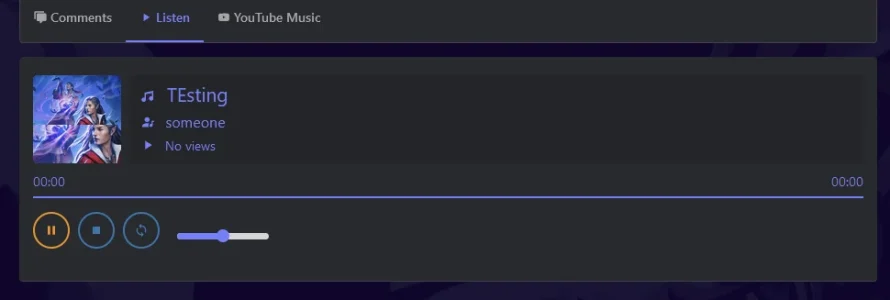
versus this below where it will play
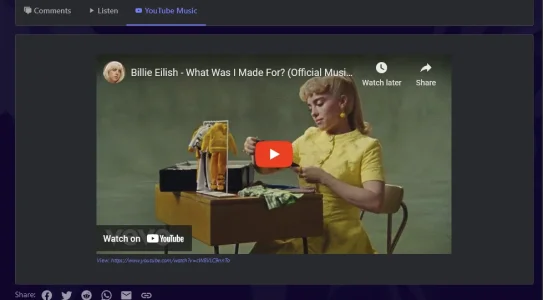
which, by the way again, is super crazy awesome!
Those are the only things I can think of at the moment. Loving it.
There are a lot of people in this thread and only my review. If you're here it's because you believe this add-on is a valuable asset to your communities - so let's help make sure others know about it by reviewing it. Not only does this help out Veer, but it also helps all of us who are invested in the project it's development, and growth.
Making this takes time and money to create and it's being made available to us --- let's help promote it!