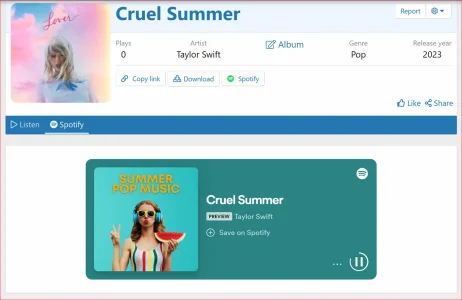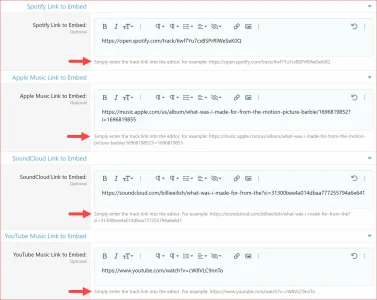I appreciate your kind words and supportThis is a fantastic addon @Veer
I'm just thinking out loud here but I'm wondering how feasible it would be to add some sort of basic comments system where other members can comment on your audios?
Good suggestion! A comments system would be helpful to improve user interaction with the audio content. However, since it's a significant feature, we need to clarify which type of comments system would be best. Should it be a system with nested replies, similar to profile posts, or something more like the media gallery comments where quotes are used for replies?
We've had suggestions for multiple playlists before, and it's on our roadmap too. When we decide to do it, it will only support playing "Attached" or "Linked" audio tracks, external services/apps won't be supported.Also, the ability for members to add more than one playlist and have folders/categories - I have members that would like to add podcasts but I'd like to keep the music and podcasts separate if possible.