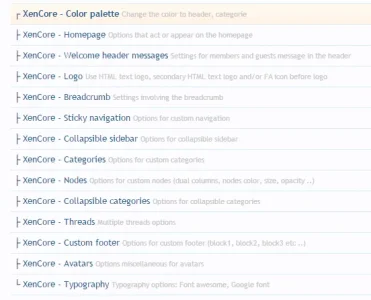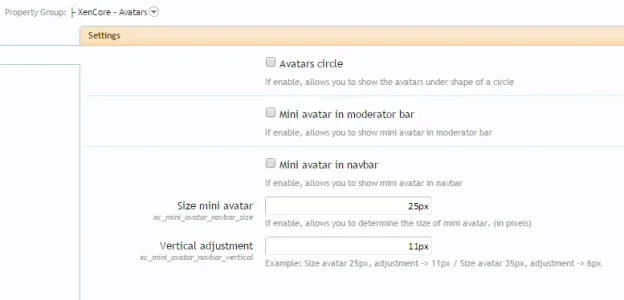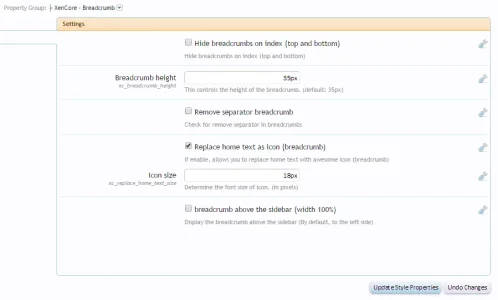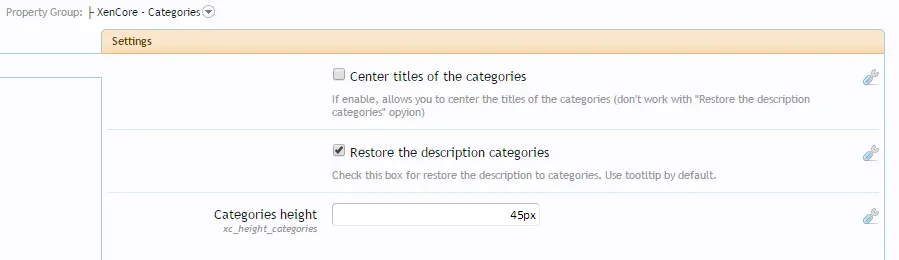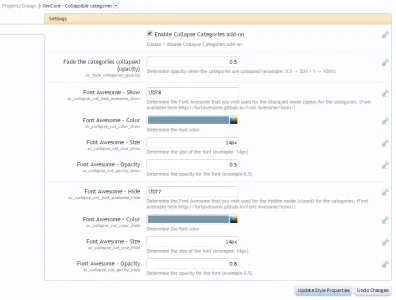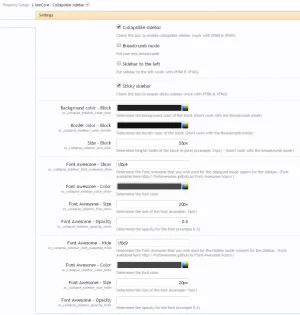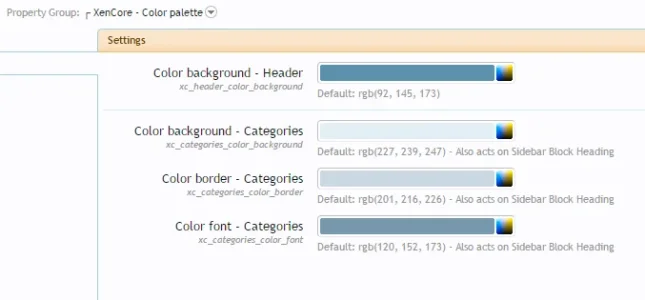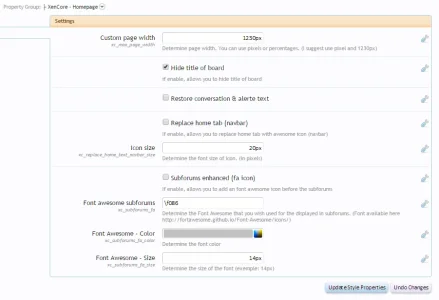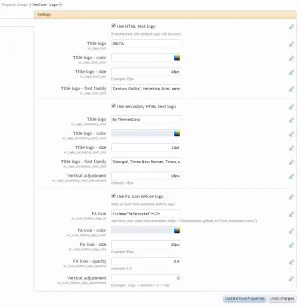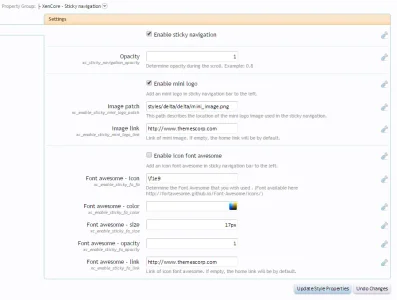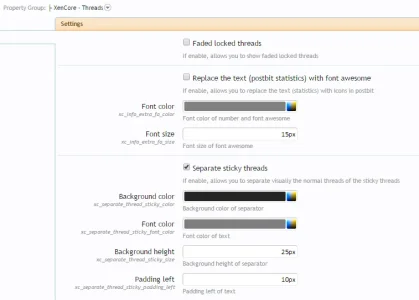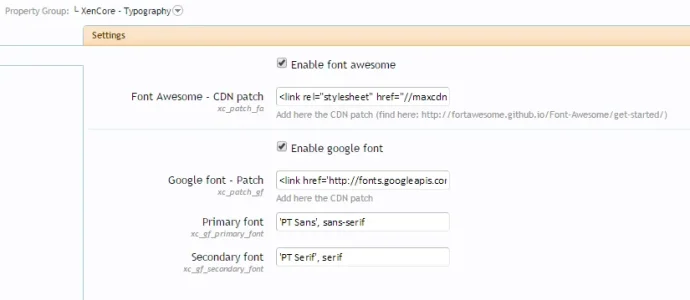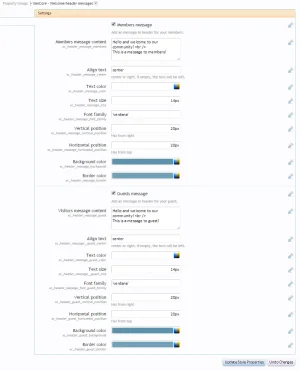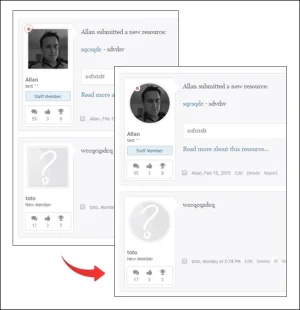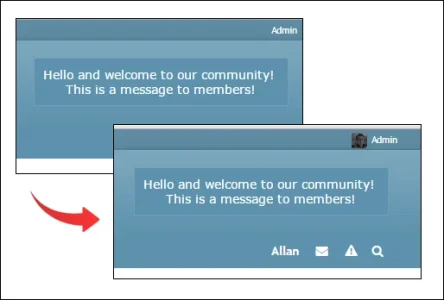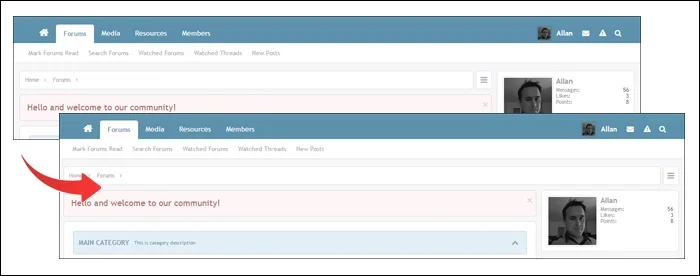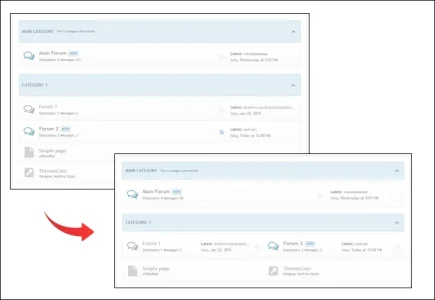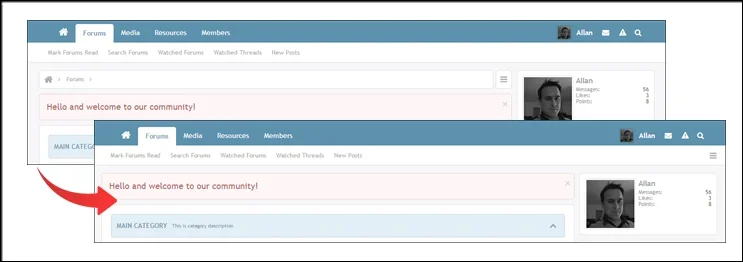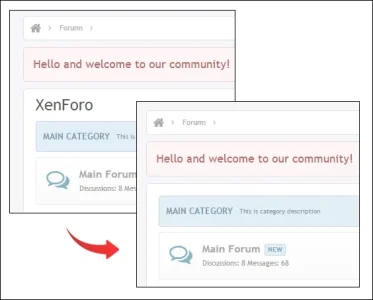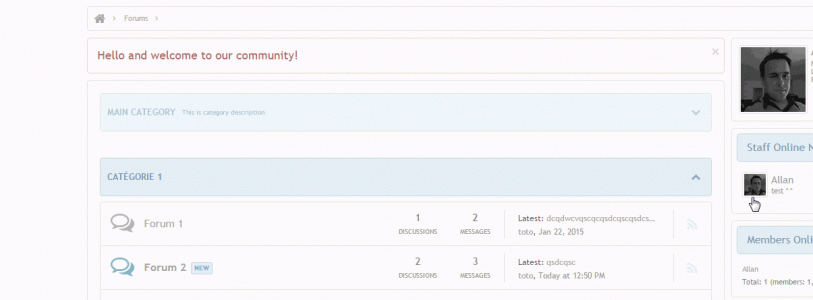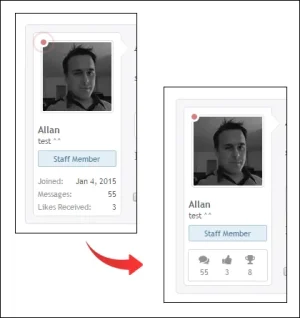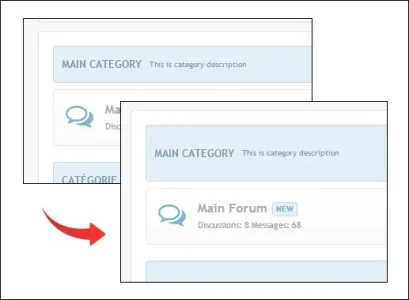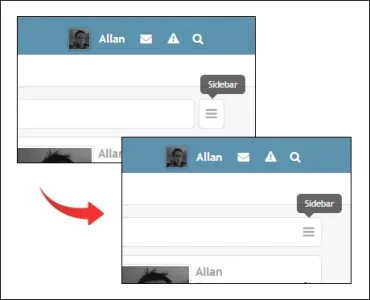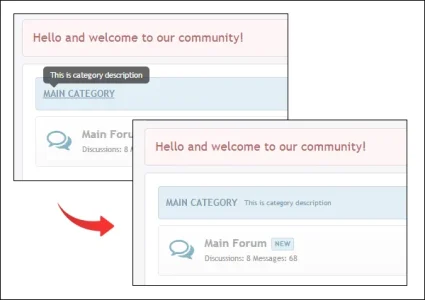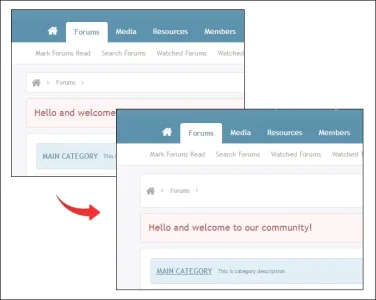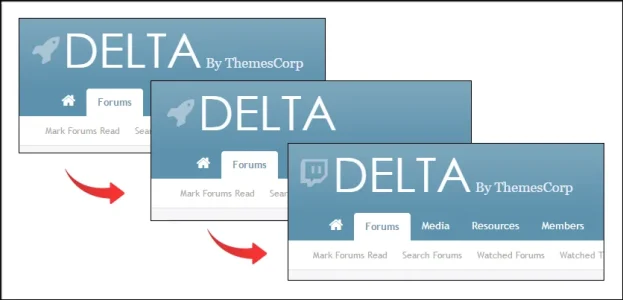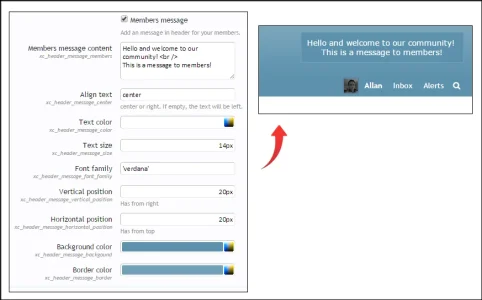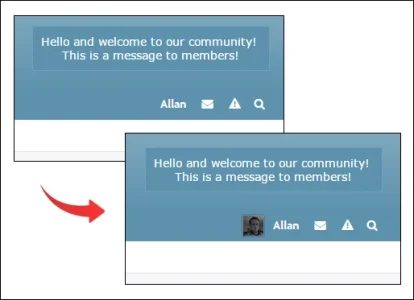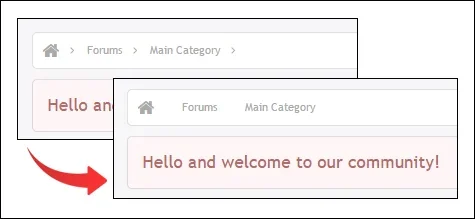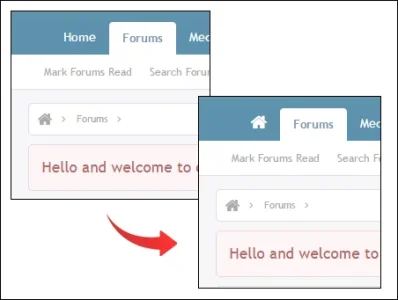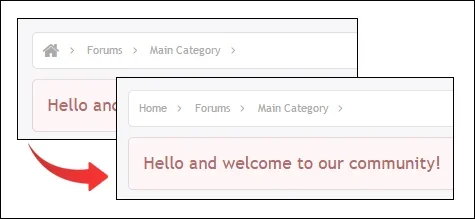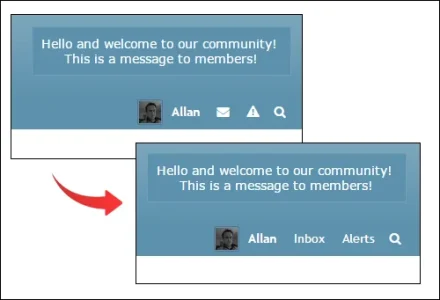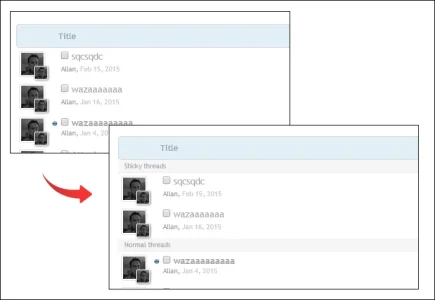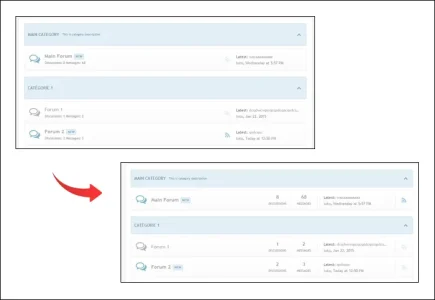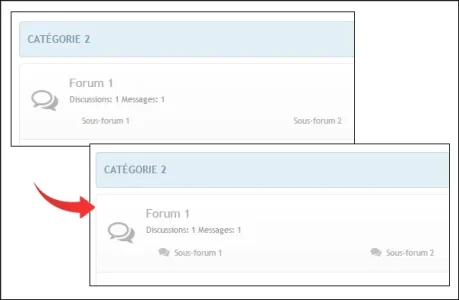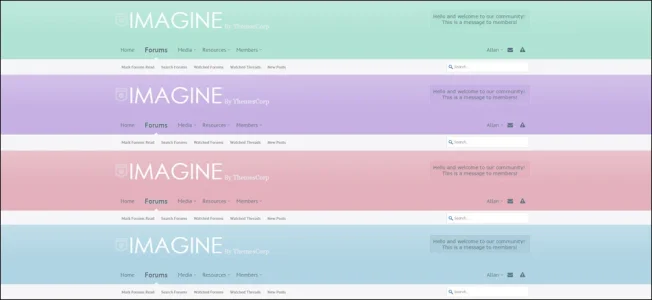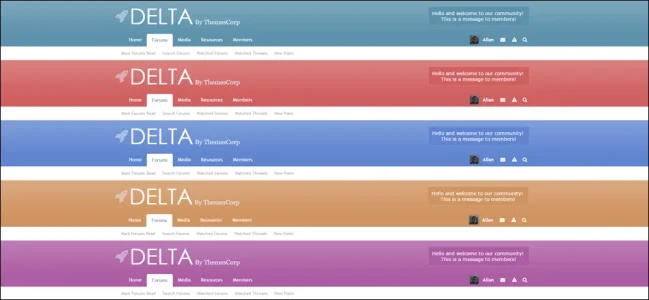Allan
Well-known member
XenCore Framework
_________________
The main features of our XenCore Framework.
Other features will be added as a measure of the versions, needs, and demands.
I would have been able to add many more new properties of style, but I prefer privileged the most important. By experience, we use only a tiny part of the features, I added the most useful to begin.
XenCore - Homepage
PS: This has no relationship with this addon.
_________________
The main features of our XenCore Framework.
Other features will be added as a measure of the versions, needs, and demands.
I would have been able to add many more new properties of style, but I prefer privileged the most important. By experience, we use only a tiny part of the features, I added the most useful to begin.
XenCore - Homepage
- Custom page width (Determine page width. You can use pixels or percentages.)
- Hide title of board
- Hide RSS icon
- Restore conversation & alerte text (Font awesome by default)
- Hide breadcrumbs on index (top and bottom), you can determine the height and Remove separator
- Replace home text as icon (breadcrumb)
- Replace home tab (navbar)
- Subforums enhanced (this will add an font awesome icon before the subforums)
- Displays a message to the guests in the header (you can determine: message content, vertical position, horizontal position, color, size, font family)
- Displays a message to the members in the header (you can determine: message content, vertical position, horizontal position, color, size, font family)
- HTML text logo (replaces the default image by text), you can determine the color, size and font family
- Secondary HTML text logo (add other text after the logo or text logo), you can determine the color, size, font family and vertical position.
- FA icon before logo (add font awesome icon before the logo or text logo), you can determine the color, size, opacity and vertical position.
- That gives you the ability to make the navigation bar on your pages always stay visible.
- Use icon font awesome, it appears when scrolling, you can determine the color, size, opacity and add a link
- Use mini logo, it appears when scrolling (with link)
- With cookies to save your users preference
- Breadcrumb mode (That will put icon into breadcrumb)
- Sidebar to the left (breadcrumb mode work also, and work with XFRM and XFMG
- Sticky sidebar, that gives you the ability to make the sidebar on your pages always stay visible (Work with XFRM and XFMG)
- You can customize the block icon and font awesome for hide/show mode (color, size, opacity)
- Nodes dual columns
- Center titles of the categories
- Restore .png default icons (use font awesome by default)
- You can customize the read/unread/page/link (color, size, opacity)
- With cookies to save your users preference
- You can customize the font awesome for hide/show mode (color, size, opacity)
- Faded locked threads
- Replace the text (postbit statistics) with font awesome
- Separate sticky threads
- Block1 "About US", add your own text to describe your forum
- Block2 "Useful Links", add 6 links with tooltip description
- Block3 "Socialising", add 6 social media icons
- Everything is very configurable, color, size, link etc ..
- Font Awesome Integration
- Google Fonts Integration
PS: This has no relationship with this addon.
Attachments
-
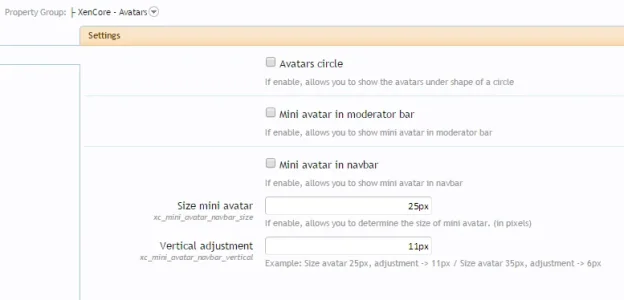 Screenshot_Avatars.webp17 KB · Views: 58
Screenshot_Avatars.webp17 KB · Views: 58 -
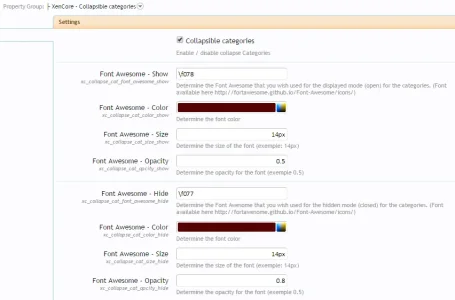 Screenshot_Collapse_categories.webp35.7 KB · Views: 53
Screenshot_Collapse_categories.webp35.7 KB · Views: 53 -
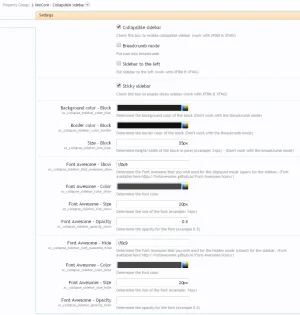 Screenshot_Collapsible_sidebar.webp55.2 KB · Views: 46
Screenshot_Collapsible_sidebar.webp55.2 KB · Views: 46 -
 Screenshot_Custom_footer.webp32.1 KB · Views: 50
Screenshot_Custom_footer.webp32.1 KB · Views: 50 -
 Screenshot_groups.webp27.3 KB · Views: 51
Screenshot_groups.webp27.3 KB · Views: 51 -
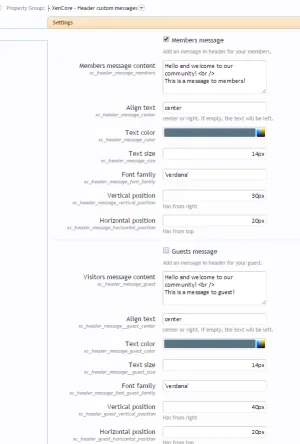 Screenshot_Header_custom_messages.webp39.6 KB · Views: 50
Screenshot_Header_custom_messages.webp39.6 KB · Views: 50 -
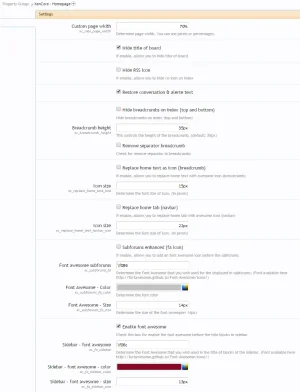 Screenshot_homepage.webp59.5 KB · Views: 49
Screenshot_homepage.webp59.5 KB · Views: 49 -
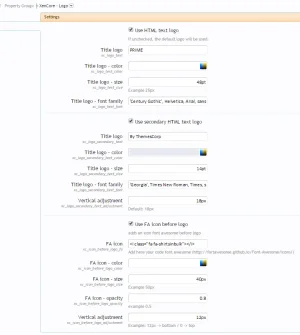 Screenshot_logo.webp39.6 KB · Views: 47
Screenshot_logo.webp39.6 KB · Views: 47 -
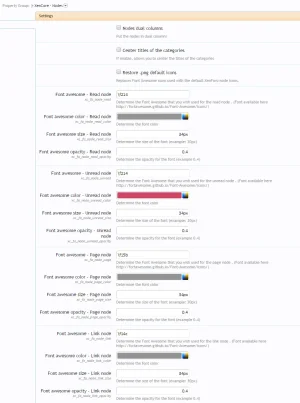 Screenshot_Nodes.webp71.7 KB · Views: 48
Screenshot_Nodes.webp71.7 KB · Views: 48 -
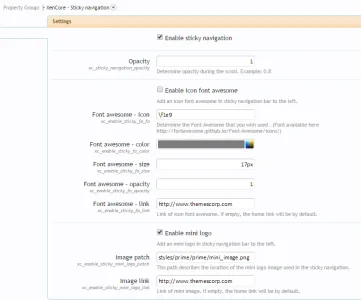 Screenshot_Sticky_navigation.webp35.5 KB · Views: 51
Screenshot_Sticky_navigation.webp35.5 KB · Views: 51 -
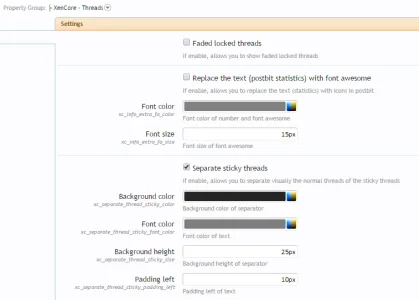 Screenshot_Threads.webp26.3 KB · Views: 49
Screenshot_Threads.webp26.3 KB · Views: 49 -
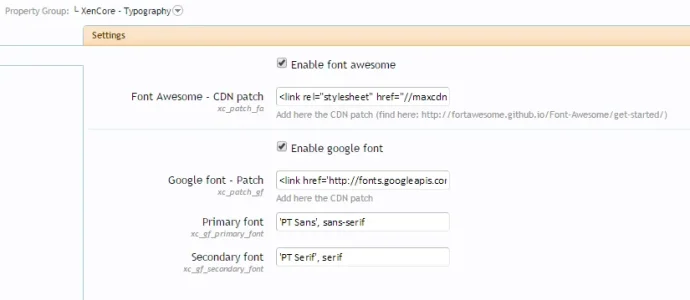 Screenshot_Typography.webp17.4 KB · Views: 52
Screenshot_Typography.webp17.4 KB · Views: 52