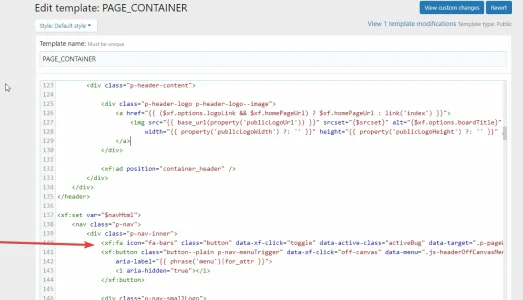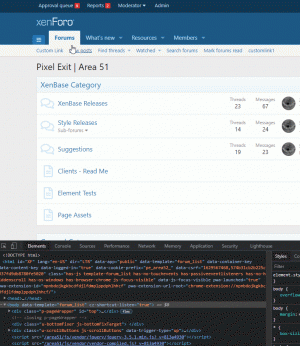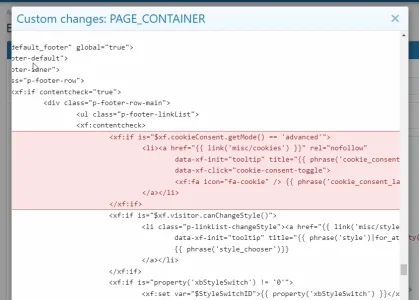Russ
Well-known member
I am thinking between XenBase and Bolt. Both of them are looking very good and at the beginning I was nearly to buy the second one, but...
Using your Bolt's demo I have found some strange behavior of Reactions received site located inside of user account. The content of this page is aligned to the left leaving some space on the right side. And of course, what a pity, that Bolt have no dark style, so maybe it is better to choose XenBase. I will think of it
I'm not quite sure I understand the issue on the page, it appears to display fine for me. Can you post a screenshot of what you're seeing?
Also, Bolt has a dark version