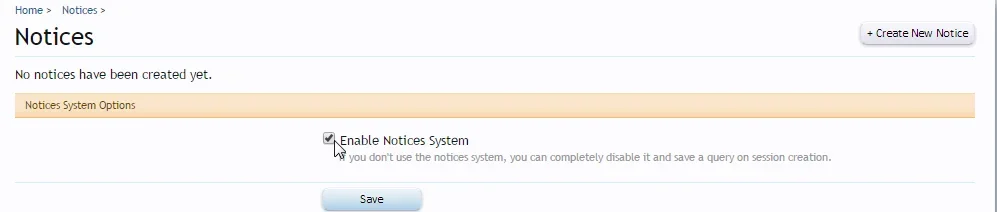All of the criteria is just the default criteria from XF. None is added by Notifications itself.
With that in mind, you'd be after a general XF add on that adds additional criteria. That criteria would then be able to be used with Notifications, Notices, Trophies, User Promotions etc.
With that in mind, you'd be after a general XF add on that adds additional criteria. That criteria would then be able to be used with Notifications, Notices, Trophies, User Promotions etc.