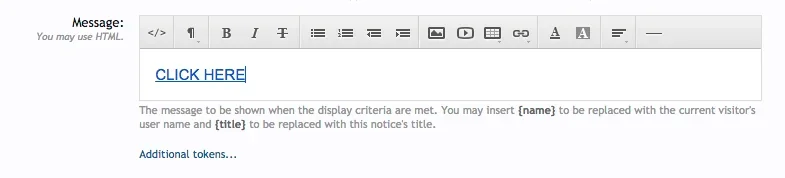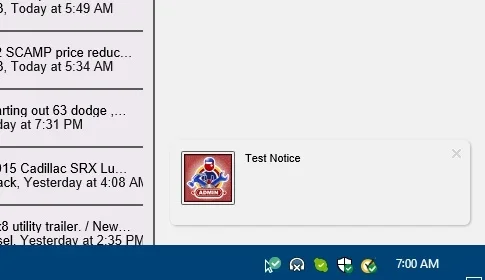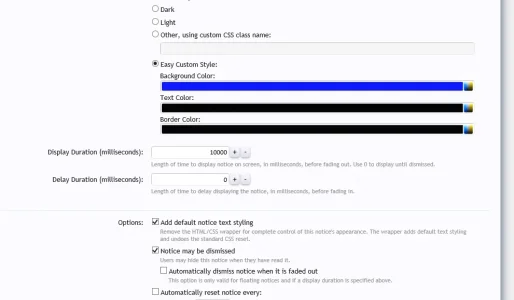In Xen Notices if you have entered or pasted the HTML code directly into the HTML editor like this:
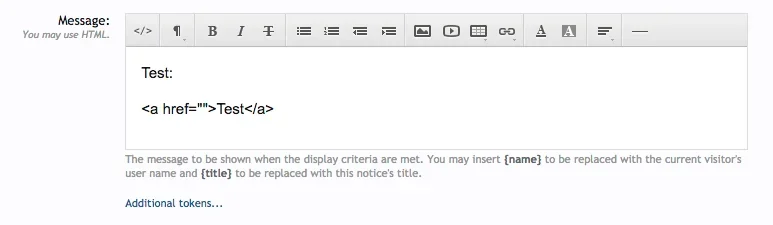
Then that will come out as text.
All you need to do to create a link is type the text you want, like this:
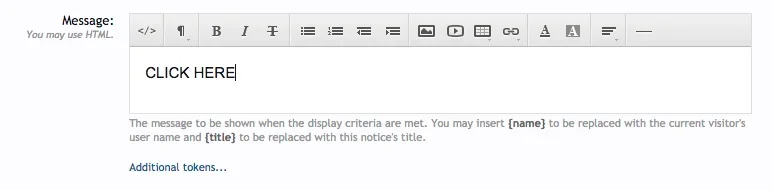
And then highlight the text and click the link button in the editor and then paste the URL you want:
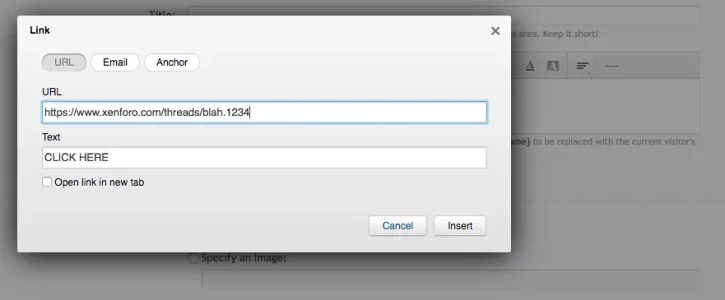
After clicking Insert, the highlighted text will turn into a link.
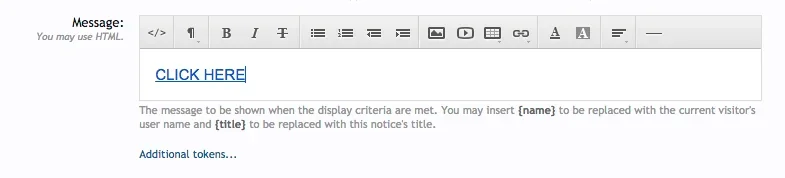
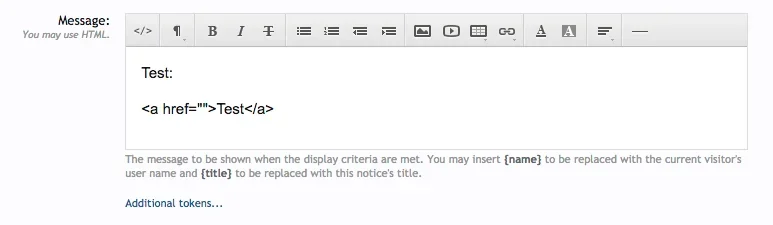
Then that will come out as text.
All you need to do to create a link is type the text you want, like this:
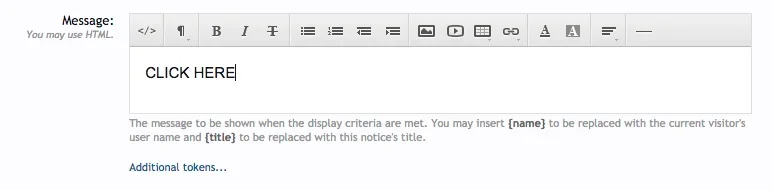
And then highlight the text and click the link button in the editor and then paste the URL you want:
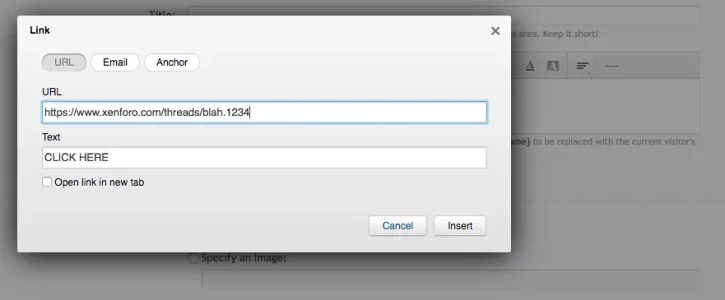
After clicking Insert, the highlighted text will turn into a link.