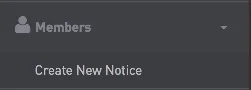Martok
Well-known member
Interesting. This isn't happening for me on my UI.X style but it is on the default style.Found a "Glitch": Even with "Enable Navigation Tab Link" deselected, "Notices" shows up in the Navigation Tab Bar while in Responsive mode (See screenshot). If non-responsive mode (desktop) and with enough space, it does not show up.
View attachment 122901