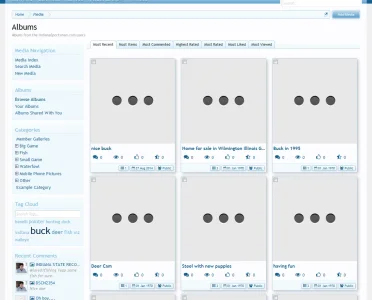You are using an out of date browser. It may not display this or other websites correctly.
You should upgrade or use an alternative browser.
You should upgrade or use an alternative browser.
Xen Media Gallery (Media Gallery for XenForo) [Paid] [Deleted]
- Thread starter Chris D
- Start date
- Status
- Not open for further replies.
You didn't ask wrong, and I didn't answer wrong.
You can like an image from the thumbnail. To do so, click the thumb. That increments the counter and to indicate that you have liked it already, the thumb turns into thumbs down. Clicking thumbs down would remove the like.
You can like an image from the thumbnail. To do so, click the thumb. That increments the counter and to indicate that you have liked it already, the thumb turns into thumbs down. Clicking thumbs down would remove the like.
Blue chummer
Active member
Hello I just purchased this add on- great ad on!
Just had a few quick questions.
1-Trying to change the color of the title text. (right now it appears to be white on white) I looked in style properties but not sure where the text color is
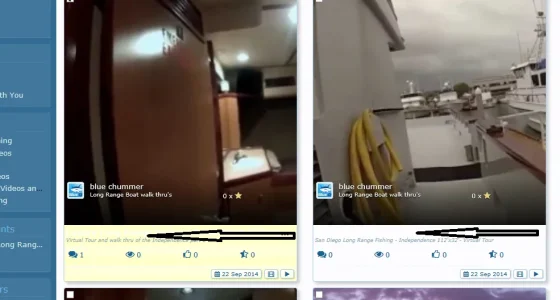
2 -next question- the default size of the thumbs is 300x300 . I made it smaller- 200x200 and rebuilt the thumbs but the size didn't change? (also cleared my cache)
3-Where do I rate the videos? I see the stars but nothing that says rate this video(or maybe you cant rate your own video?)
4-I want to leave about 9 standard catagories on the video home page Is there a way to have a header with the category title on top of each thumbnail or album ?
thanks
Just had a few quick questions.
1-Trying to change the color of the title text. (right now it appears to be white on white) I looked in style properties but not sure where the text color is
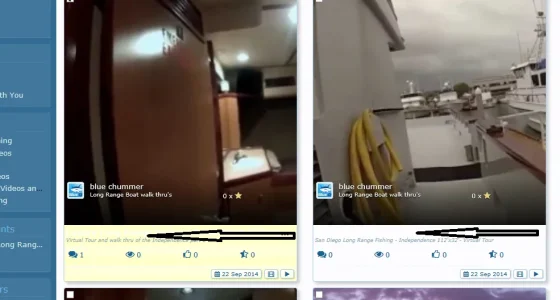
2 -next question- the default size of the thumbs is 300x300 . I made it smaller- 200x200 and rebuilt the thumbs but the size didn't change? (also cleared my cache)
3-Where do I rate the videos? I see the stars but nothing that says rate this video(or maybe you cant rate your own video?)
4-I want to leave about 9 standard catagories on the video home page Is there a way to have a header with the category title on top of each thumbnail or album ?
thanks
1. I think this is because your links are white on a dark background. Simplest way to override this is to add this to your EXTRA.css template:
Naturally, change "red" to whatever colour you want (any colour name, RGB or hex value colour).
2. The responsive design often dictates the actual display size of the images. What you have done is reduced the size of the images down to 200 x 200 but the responsive CSS will make those appear bigger or smaller than 200px dependent on the space available.
There are some style properties to control this a bit more which involve showing more images per row. Admin CP > Appearance > Style Properties > XMG: Responsive Design. Adjust these settings to suit.
4. The album or category title is displayed when you hover over the thumbnail. There's also a style property in XMG: Thumbnail Elements which will show a little category / album indicator in the footer. Should you wish to display it somewhere more prominent, you might be able to place this code somewhere in the xengallery_media_thumb_item template:
You may have to do some work to style this how you'd like.
Code:
.mediaContainer a.mediaTitle
{
color: red;
}2. The responsive design often dictates the actual display size of the images. What you have done is reduced the size of the images down to 200 x 200 but the responsive CSS will make those appear bigger or smaller than 200px dependent on the space available.
There are some style properties to control this a bit more which involve showing more images per row. Admin CP > Appearance > Style Properties > XMG: Responsive Design. Adjust these settings to suit.
That's correct.(or maybe you cant rate your own video?)
4. The album or category title is displayed when you hover over the thumbnail. There's also a style property in XMG: Thumbnail Elements which will show a little category / album indicator in the footer. Should you wish to display it somewhere more prominent, you might be able to place this code somewhere in the xengallery_media_thumb_item template:
Code:
<xen:if is="{$item.category_id}">
<a href="{xen:link xengallery/categories, $item}">{$item.category_title}</a>
<xen:else />
<a href="{xen:link xengallery/albums, $item}">{$item.album_title}</a>
</xen:if>You may have to do some work to style this how you'd like.
Last edited:
Blue chummer
Active member
thanks Chris . wow you really know your way around this ! Got a lot of it addressed ,Going to work on it some more thanks
Blue chummer
Active member
Hi Chris
When you click on the media nav tab to go to the media home page I would like to have my 9 or ten catagories listed in large header style- with the latest video present. Then when you click on that category it will show you all the videos in that category(much like the category tab in the side bar)
right now it shows the 9 latest videos regardless of which category they are from. So you can have all nine from the same category. I just want one from each category on the home page with the category title in bold header style. Any way that this can be done? thanks
When you click on the media nav tab to go to the media home page I would like to have my 9 or ten catagories listed in large header style- with the latest video present. Then when you click on that category it will show you all the videos in that category(much like the category tab in the side bar)
right now it shows the 9 latest videos regardless of which category they are from. So you can have all nine from the same category. I just want one from each category on the home page with the category title in bold header style. Any way that this can be done? thanks
Blue chummer
Active member
Hi Chris
When you click on the media nav tab to go to the media home page I would like to have my 9 or ten catagories listed in large header style- with the latest video present. Then when you click on that category it will show you all the videos in that category(much like the category tab in the side bar)
right now it shows the 9 latest videos regardless of which category they are from. So you can have all nine from the same category. I just want one from each category on the home page with the category title in bold header style. Any way that this can be done? thanks
Ok not a problem. Thanks Chris. Maybe it's some thing that could be added eventually? I can see where it would be of use to many different kinds of websites. thanks for the great add on!
tommydamic68
Well-known member
Is the error message it gives you not clear enough?
You're blocking the indexing of media/ pages using robots.txt, yet you're including them in a sitemap to have them indexed.
Either remove
Disallow: /community/media/
From your robots.txt or don't use the sitemap feature.
Still getting errors even when disable media in sitemap...
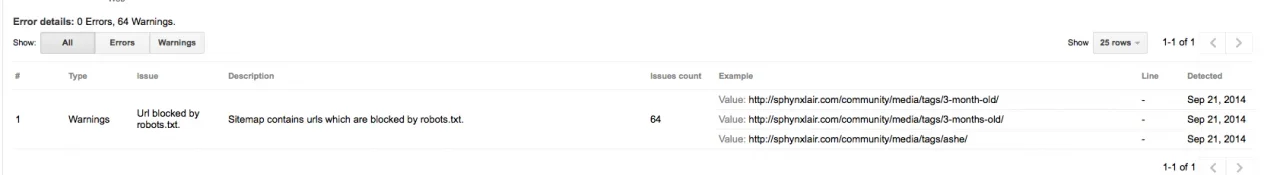
Sunka
Well-known member
Chris, when member upload media, title and description have question mark for some of croatian letters (č, š, ž đ). I have to edit than title and description and than letters are OK.
Example:
User named photo Otočki raj and title after he save photo in Album show Oto?ki raj.
Example:
User named photo Otočki raj and title after he save photo in Album show Oto?ki raj.
Yes, that's the standard behaviour.
After an import there is a number of rebuilds you should do Admin CP > Applications > Gallery Rebuilds:
After an import there is a number of rebuilds you should do Admin CP > Applications > Gallery Rebuilds:
- Rebuild Xen Media Gallery Album Thumbnails
- Rebuild Xen Media Gallery User Media Counts
- Rebuild Xen Media Gallery Media Comment Counts
- Rebuild Xen Media Gallery User Album Counts
- Rebuild Xen Media Gallery Album Comment Counts
- Rebuild Xen Media Gallery Category Media Count
- Rebuild Xen Media Gallery Album Media Count
- Rebuild Xen Media Gallery User Media Quota
- Rebuild EXIF Data
Juan Sin Miedo
Member
Do you have patch for this in Spanish?
I personally only speak English, so I don't personally have a Spanish patch. I don't believe a Spanish translation has been released either; however I'm relatively sure this must be used amongst Spanish communities already.
Perhaps some customers may be able to help.
Otherwise, it's quite simple to translate yourself. Everything is phrased so it can be done using the Phrase system in the Admin CP.
I say simple... There are over 1,200 phrases
Perhaps some customers may be able to help.
Otherwise, it's quite simple to translate yourself. Everything is phrased so it can be done using the Phrase system in the Admin CP.
I say simple... There are over 1,200 phrases
Juan Sin Miedo
Member
I say simple... There are over 1,200 phrases
I could do it! (but veeery slowly)
Ok, i will think about this.
Greetings.
- Status
- Not open for further replies.
Similar threads
- Replies
- 1
- Views
- 47
- Replies
- 2
- Views
- 51
- Question
- Replies
- 0
- Views
- 11
- Replies
- 5
- Views
- 72
- Suggestion
- Replies
- 1
- Views
- 46