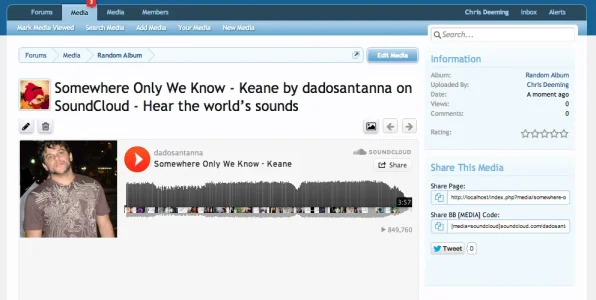Brent W
Well-known member
It might come sooner than you'd think. It probably won't be 2.0. But very soon after.
What I could do with is a vB4 license to play around with. I bet you have spares from the sites you've transferred over to XF?
I have plenty. Just tell me where you want the files.