Here's something quite small...
For an add-on developer, the Admin CP doesn't create a very user friendly experience for the end user. You often have global options, add-on specific pages, permissions etc. And I wanted to unify this into a much easier to navigate, one stop location:

Of course that isn't unique. This could be done... I could create links to:
admin.php?xengallery/categories
admin.php?options/list/XenGallery
admin.php?users/permissions
Or whatever the correct links are.
The problem is effectively they're all on different Admin CP navigation tabs. So the minute you go to Options, you're no longer anywhere near any other Xen Media Gallery configuration because you're taken to the Home tab where the options are.
So... instead, those links are:
admin.php?xengallery/categories
admin.php?xengallery/options
admin.php?xengallery/permissions
And they look like this:
Categories. Pretty standard:
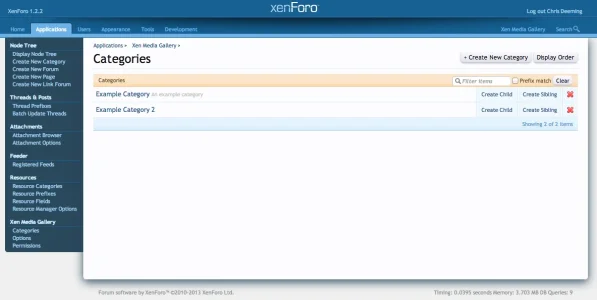
Options page.
This is a huge difference. First, I've grouped all of the options into several tabs... Oops... one of those reveals a new feature...

Also, the page is essentially a separate Xen Media Gallery page in the Admin CP, so we remain in the same navigational tab:
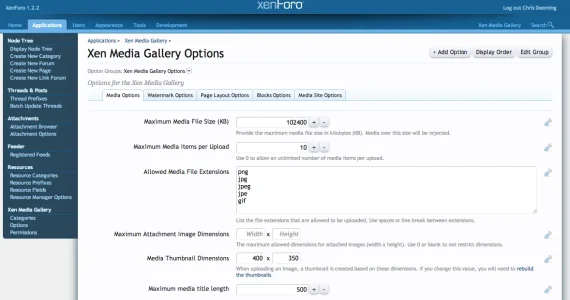
Then, finally, permissions:
After choosing which usergroup you wish to edit, you get taken to a page that shows ONLY Xen Media Gallery permissions and conveniently splits them into User and Staff permissions into separate tabs:
