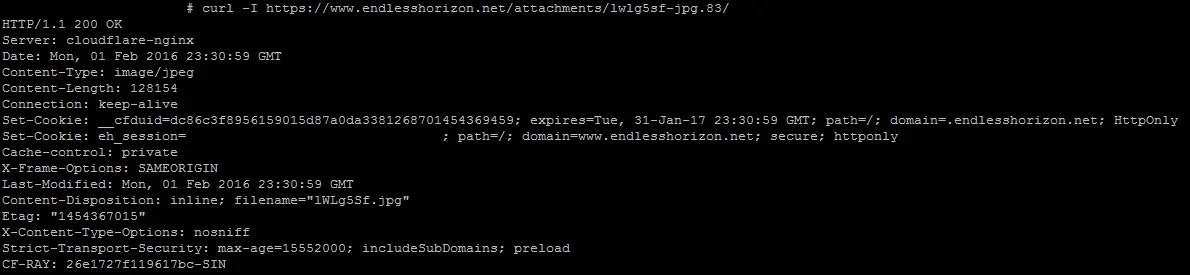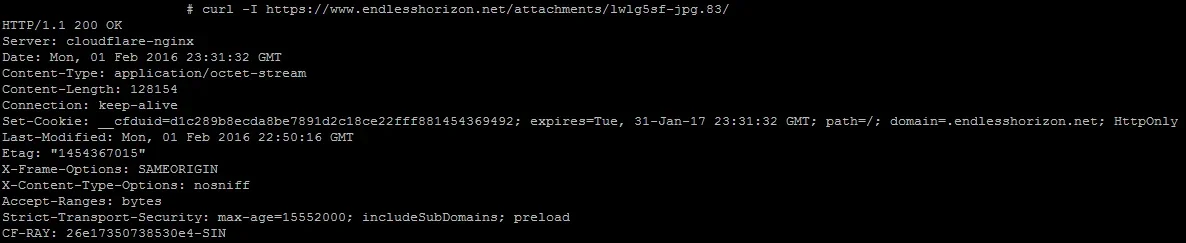The etag should be simple numbers! If it is not, then something is not working correctly.Your addon works OK if Etag is letters and numbers mixed.
So, if I choose default option in ACP for attachment download (Xenforo default mode) and install your addon, etags will be like they should be (mixed numbers and letters)?
It is this header:Try opening this: https://www.endlesshorizon.net/attachments/lwlg5sf-jpg.83/ (accessible to guests)
It keeps on downloading the attachment instead. And my browser names it as download again..
Code:
Content-Type: application/octet-streamCan you try re-uploading the attachment?