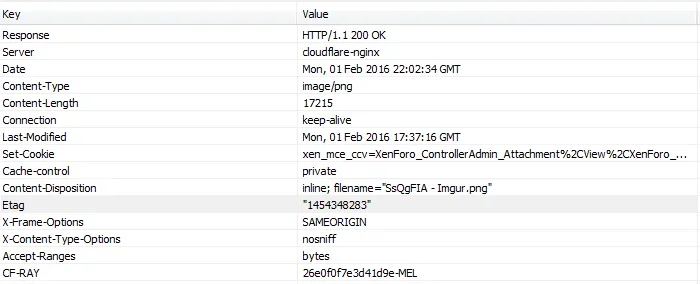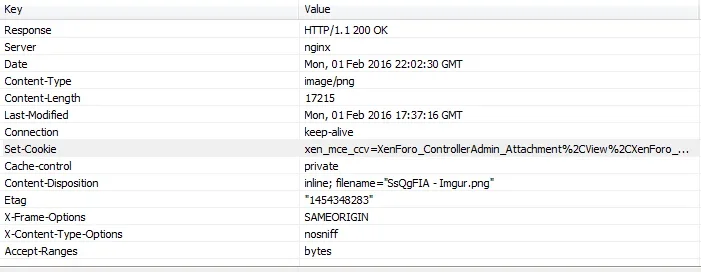I'm behind CloudFlare, and for some reason the
Etag is nowhere to be found on the response headers. Although
x-content-type-options: nosniff and
x-frame-options: SAMEORIGIN are there. I couldn't find any article saying that CloudFlare would omit that, so I guess I did something wrong on the nginx domain configuration?
Also, whenever I tried to view attachments from the Admin CP (YOUR_URL/admin.php?attachments/), basically by clicking on one of the attachments, my browser would download the image instead, and it'd name it as
admin.php (the raw code of the PHP was the image itself, for some reason). Also, when I tried to open an image attachment from a post on a new tab, my browser would also download the image, and it'd name it as
download, with the raw code was the image itself. Any clues about that?
Here's the domain configuration for
internal_data path:
Code:
location ^~ /internal_data/ {
add_header Etag $upstream_http_etag;
add_header X-Frame-Options SAMEORIGIN;
add_header X-Content-Type-Options nosniff;
internal;
}
The forums is installed on the root domain.
Also, attachments that were embedded on posts worked just fine. It only behaved strange when you try to open them directly, be it on the current tab or a new tab.