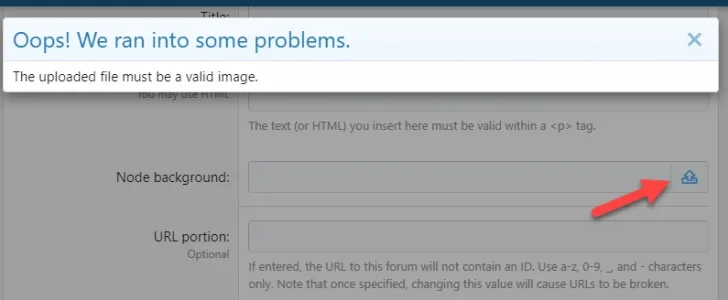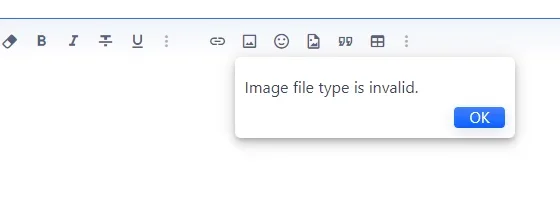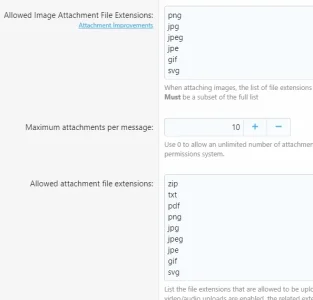SpecialK
Well-known member
We've implemented this on a site that's been serving attachments through Wasabi while the site is served through Cloudflare. There is a CNAME record, proxied through Cloudflare, that points to the Wasabi bucket, and the XF internalDataUrl is set to this CNAME. This is all working fine. Attachments are loading without issue.
My next question is how to make Cloudflare cache the responses from Wasabi. The goal is to allow XF to deal with the permission check, but then once nginx hits up our CNAME (Which in turn loads from Wasabi), for Cloudflare to cache that static image response from Wasabi, to speed up future accesses for visitors, and to lessen our data transfer out of Wasabi.
What do we need to do to make that happen?
Edit: We set up a CF Page rule for xfdata-internal.site.com to cache everything, then enabled the Debug log so we could see what was being requested. When we requested that proxied URL in our browser, we got a CF-Cache-Status: hit header, so I guess it's successfully caching the responses from Wasabi, even if the site.com/attachments/* request isn't being shown as cached. Does that sound right, Xon?
My next question is how to make Cloudflare cache the responses from Wasabi. The goal is to allow XF to deal with the permission check, but then once nginx hits up our CNAME (Which in turn loads from Wasabi), for Cloudflare to cache that static image response from Wasabi, to speed up future accesses for visitors, and to lessen our data transfer out of Wasabi.
What do we need to do to make that happen?
Edit: We set up a CF Page rule for xfdata-internal.site.com to cache everything, then enabled the Debug log so we could see what was being requested. When we requested that proxied URL in our browser, we got a CF-Cache-Status: hit header, so I guess it's successfully caching the responses from Wasabi, even if the site.com/attachments/* request isn't being shown as cached. Does that sound right, Xon?
Last edited: