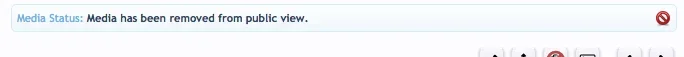Mr Lucky
Well-known member
I just noticed, on my forum some thumbnails have gone faint:
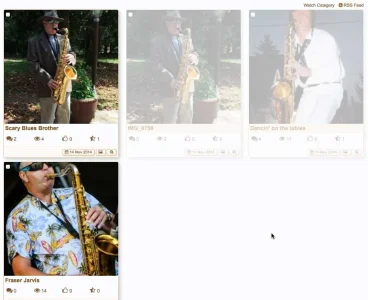
What happened?
here:
http://cafesaxophone.com/media/categories/photo-competition-2014.7/
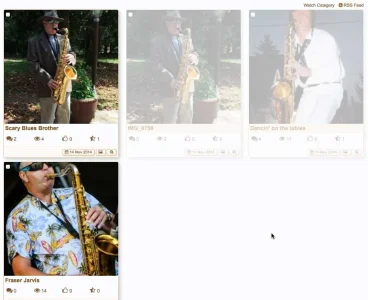
What happened?
here:
http://cafesaxophone.com/media/categories/photo-competition-2014.7/
Last edited: