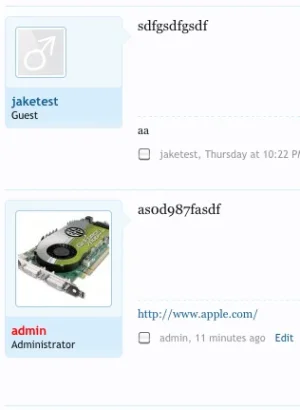As the title says - many conversations involve short sentences and posts - yet XF themes often take up a lot of room with the avatar holding area, so lots of scrolling has to be done.
Is there a way to make it so when the user has not uploaded an avatar, that the block is shorter?
Is there a way to make it so when the user has not uploaded an avatar, that the block is shorter?