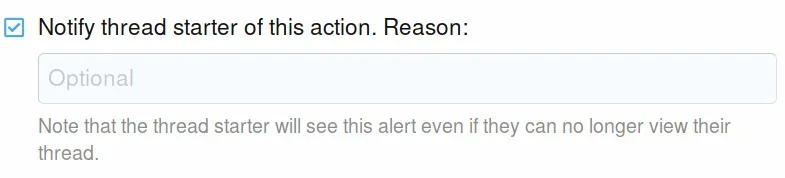DigNap15
Well-known member
As as admin I find the whole Reports system very tedious. (there is no manual on how it works)
It seems set up for moderators.
But what about an easy way to advise the Reporter of your desicion
And an easy way to tell the Offender of what they have done and your actions.
At the moment I have to two create 2 conversations!
It seems set up for moderators.
But what about an easy way to advise the Reporter of your desicion
And an easy way to tell the Offender of what they have done and your actions.
At the moment I have to two create 2 conversations!
Last edited:
Upvote
0