Neil E.
Active member
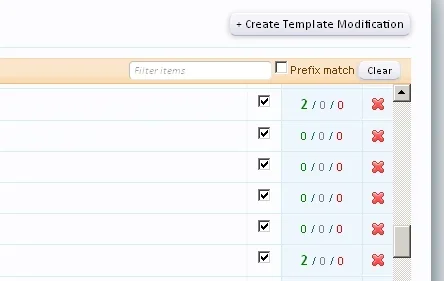
In the picture you can see some modifications are not applied. I notice that reverting a template (to remove a direct edit) will "unsave" a template modification that was applied to that specific template.
I assume this happens because of the change to the specific template. What other conditions will do this? Does a template that gets changed during an upgrade do this? Or does simply upgrading "unsave" all template modifications?