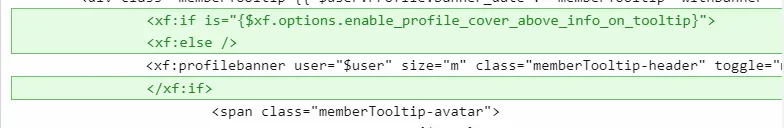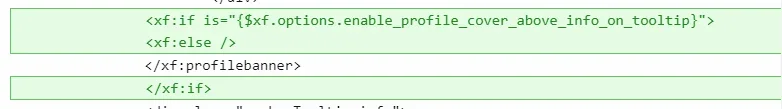RobinHood
Well-known member
I keep getting Template tags are not well formed and other template errors when trying to add conditional logic to my template edits so that I can turn them on an off based on an ACP check box option.
Is there a way to only 'activate' certain template modifications based on expressions at a higher level? Sort of like how navigation options have display conditions?
Or do I need to somehow rejig all my regexs so that I don't get template errors with I add these conditions? They work fine without them.
Or is there another way to do this that I'm missing?
Is there a way to only 'activate' certain template modifications based on expressions at a higher level? Sort of like how navigation options have display conditions?
Or do I need to somehow rejig all my regexs so that I don't get template errors with I add these conditions? They work fine without them.
Or is there another way to do this that I'm missing?