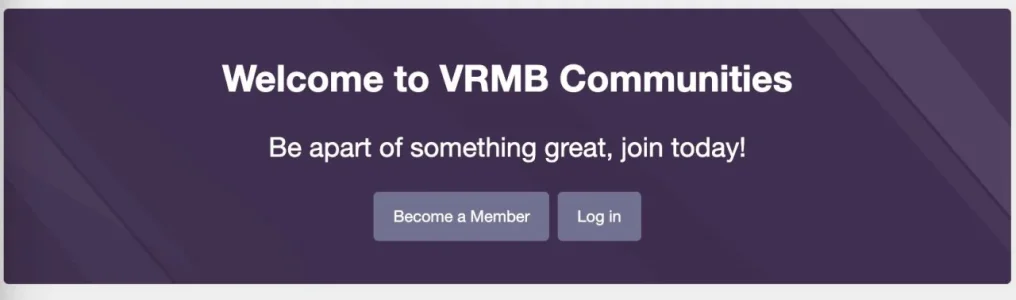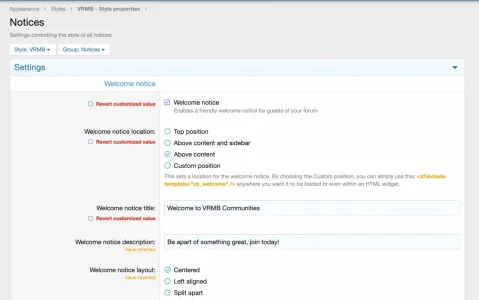Will Franco
Active member
This is the default welcome notice. I figured out how to change 'Register" to "Become a Member". How do I change the URL the buttons links to? The below alteration didn't work.
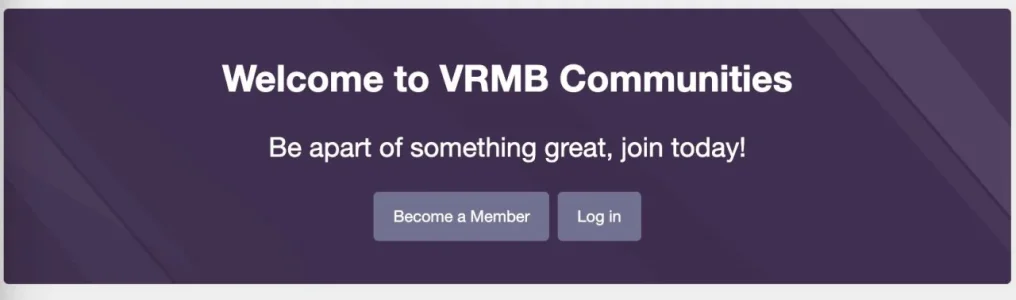
Code:
<div class="xb-welcome-notice--buttons">
<xf:if is="$xf.options.registrationSetup.enabled">
<a href="https://www.vrmb.com/membership/" class="button" data-xf-click="overlay" data-follow-redirects="on"><span class="button-text">Become a Member</span></a>
</xf:if>