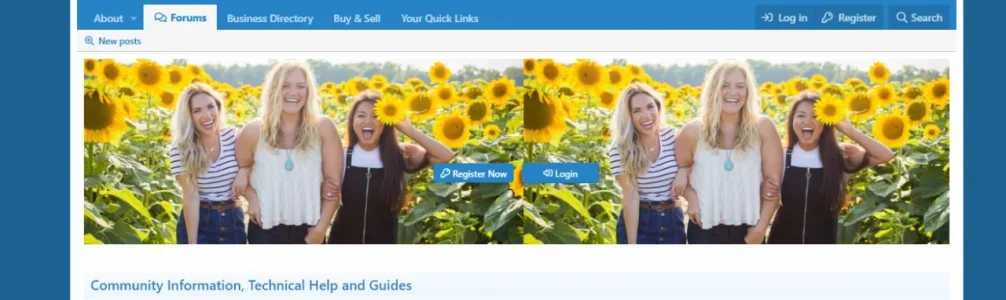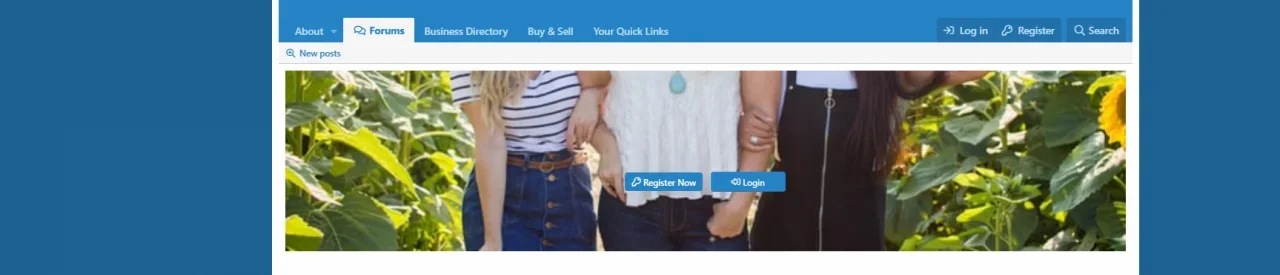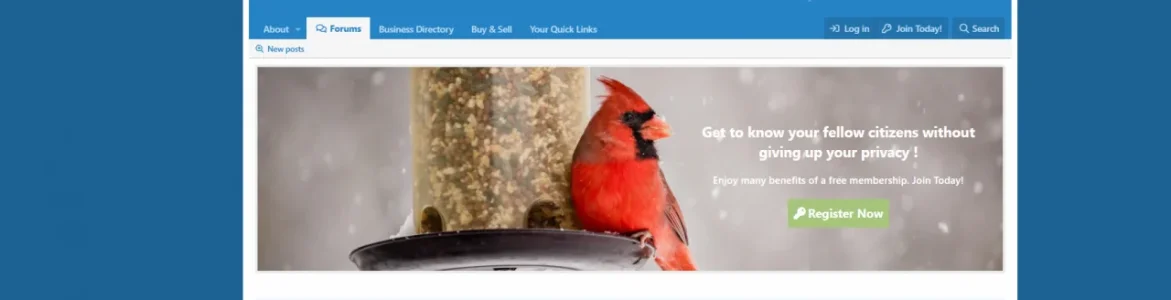You are using an out of date browser. It may not display this or other websites correctly.
You should upgrade or use an alternative browser.
You should upgrade or use an alternative browser.
[BP] Welcome Notice 1.0.3
No permission to download
- Thread starter Brad Padgett
- Start date
Brad Padgett
Well-known member
You'll have to use custom css in order to get it to work. I'll be honest with you that I'm almost positive the less template is set up properly though I did test that on my site a while back and that was the only thing on the entire add-on that did not work for me on the default style. Why that is I don't know because the style property is the exact same as the CSS you would normally enter.
Find the template extra.less and add this:
Simply change red to whichever color you want. I will say though that the style property is the exact same as the css. So strange it doesn't work. I remember trying it myself. Only thing I was curious as to why.
Find the template extra.less and add this:
CSS:
.bp_wn_button.button:hover {
background: red !important;
}
.bp_wn_login.button:hover {
background: red !important;
}Simply change red to whichever color you want. I will say though that the style property is the exact same as the css. So strange it doesn't work. I remember trying it myself. Only thing I was curious as to why.
btmgreg
Well-known member
Hey. When changing the opacity for the image overlay - it overlays the text and title. Is it possible for it to just overlay the background image used within the notice/banner rather than the entire thing?
I have a background I want to wash out with the three colours, but keep the text on top pure white.
Many thanks!
I have a background I want to wash out with the three colours, but keep the text on top pure white.
Many thanks!
Brad Padgett
Well-known member
Hey. When changing the opacity for the image overlay - it overlays the text and title. Is it possible for it to just overlay the background image used within the notice/banner rather than the entire thing?
I have a background I want to wash out with the three colours, but keep the text on top pure white.
Many thanks!
Thank you for your interest. It’s best to use an Rgba transparency instead of rgb. That way you are actually able to achieve that effect. Opacity option was meant for a smaller amount like 0.9 or tops around 0.85 and I personally don’t use it. A little rgba does the trick for what your wanting to do. The exact same thing considering the overlay is setup already for you. Opacity will just cause issues in my opinion. If you need any help just let me know
Dixie McCall
Well-known member
This is one of my favorite add ons! Just need help figuring out what I'm doing wrong. I need to understand what size photo to upload as I've tried many sizes and I'm still having problems with picture duplicating, stretching too much , cutting off image or people. etc... Any help would be quite helpful. See attached... LOL See attached. don't judge...
Thank you soooo much for this add on!
Thank you
FInn
Thank you soooo much for this add on!
Thank you
FInn
Attachments
Dixie McCall
Well-known member
l3ta
Well-known member
Increase the container height.That worked kind of but cut off their heads and raised the picture. I've tried about 10 different sizes. A drop and drag position would be great for this add-on. ( like profile banners)
.bp_wn_container {height: 900px;}Dixie McCall
Well-known member
Added that didn't change. 
l3ta
Well-known member
@Brad Padgett show yerself! We need help!Added that didn't change.
Dixie McCall
Well-known member
Okay so I got a pic to finally work but I had to use an enormously big one. LOL 5100 X 3500 Likely I'm doing something wrong no doubt.
Also can't find the phrase "bp_register_now" to change the "register now" text. Did an exhaustive search in phrases.I see above there is a css fix for registration button hover which is not working in properties.
This is what I've been able to come up with thus far. See attached.
Thank you so much for this Brad. I'll eventually get the hang of things. And thank you again I3ta-you have been enormously helpful.
Also can't find the phrase "bp_register_now" to change the "register now" text. Did an exhaustive search in phrases.I see above there is a css fix for registration button hover which is not working in properties.
This is what I've been able to come up with thus far. See attached.
Thank you so much for this Brad. I'll eventually get the hang of things. And thank you again I3ta-you have been enormously helpful.
Attachments
Brad Padgett
Well-known member
This is one of my favorite add ons! Just need help figuring out what I'm doing wrong. I need to understand what size photo to upload as I've tried many sizes and I'm still having problems with picture duplicating, stretching too much , cutting off image or people. etc... Any help would be quite helpful. See attached... LOL See attached. don't judge...
Thank you soooo much for this add on!
Thank you
FInn
background-size: 100% 100%;
Put that in the extra css area.
That's really all you both have to do. The add-on is fine but that's why it's causing an issue. You just have to use the correct css. What's happening is the image isn't big enough and isn't being stretched to fit the container. I also wouldn't change the height as the padding for the content below would need to be increased.
If that doesn't help you let me know and be as specific as possible and I will try to help.
Brad Padgett
Well-known member
Hey guys. I'm working on adding a particle js option and will keep you posted. Will definitely have different shapes to select from in the add-ons style properties and also a way to change the color and so forth.
I may extend it's functionality with even further options such as speed but can guarantee the least will include the above. For anyone who doesn't know what particle JS is, here is a preview.
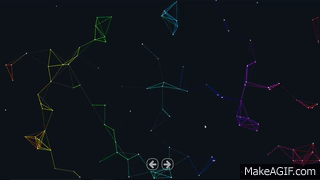
GIF wasn't made by me. This might not be too difficult of an add-on to make but I may delve into other endeavors with creating other free add-ons sometime in the future. I will keep you posted.
I may extend it's functionality with even further options such as speed but can guarantee the least will include the above. For anyone who doesn't know what particle JS is, here is a preview.
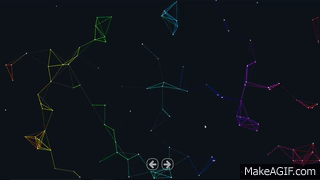
GIF wasn't made by me. This might not be too difficult of an add-on to make but I may delve into other endeavors with creating other free add-ons sometime in the future. I will keep you posted.
Is there any Github page? I would like to check this add-ons code development stages. @Brad Padgett
Similar threads
- Replies
- 9
- Views
- 829