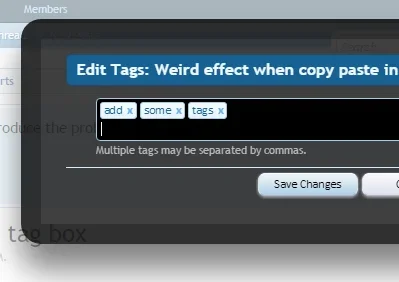51463
Well-known member
There seems to be a weird effect when i copy and paste words in the tag box.
It's mostly for long words. As you can see in my .gif

The reason i am copying paste is because there is "no set all tags to"
and also you can't copy and paste tags. So the only solution is too write it out first:
thebest car, joeyiscool, msn
without a comma at the end and then copy and paste it in all the boxes and simply add a comma to make it tags
But it doesn't paste well inside the tag box. It's almost as if the tag box is small. Or the internet doesn't see the big box space .
Have a try. I am using Chrome
It's mostly for long words. As you can see in my .gif

The reason i am copying paste is because there is "no set all tags to"
and also you can't copy and paste tags. So the only solution is too write it out first:
thebest car, joeyiscool, msn
without a comma at the end and then copy and paste it in all the boxes and simply add a comma to make it tags
But it doesn't paste well inside the tag box. It's almost as if the tag box is small. Or the internet doesn't see the big box space .
Have a try. I am using Chrome