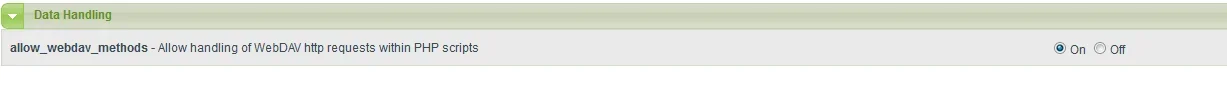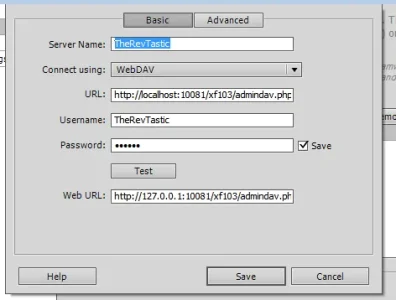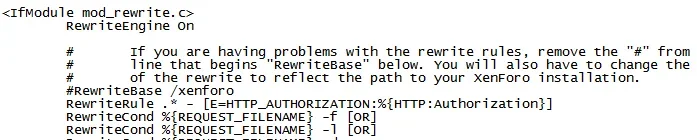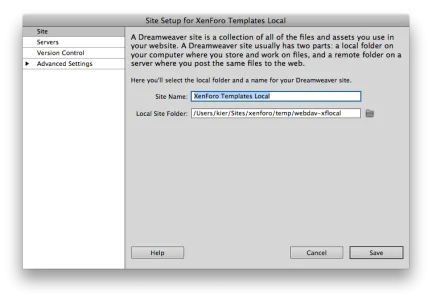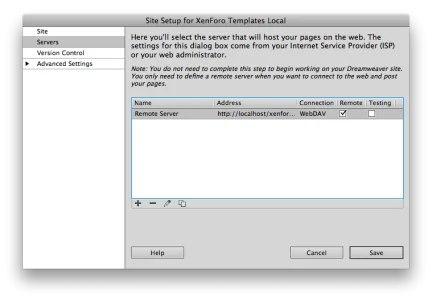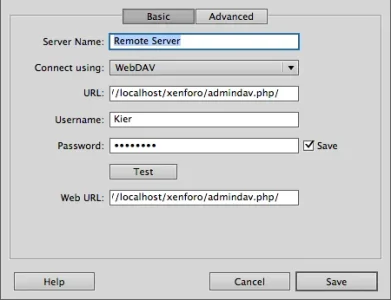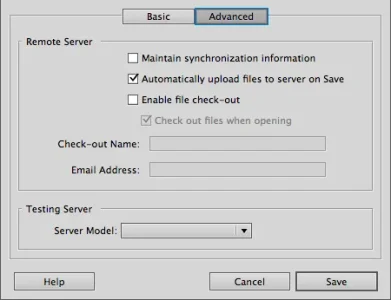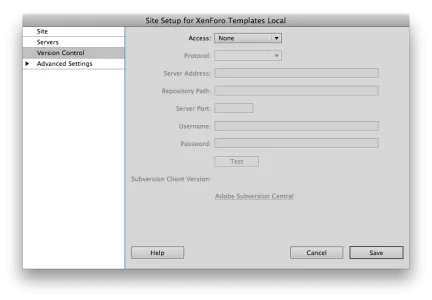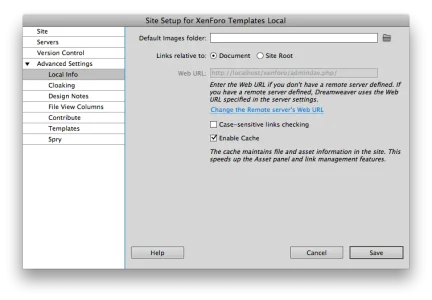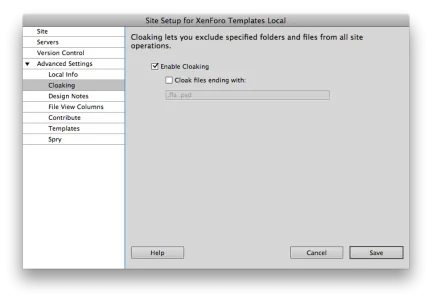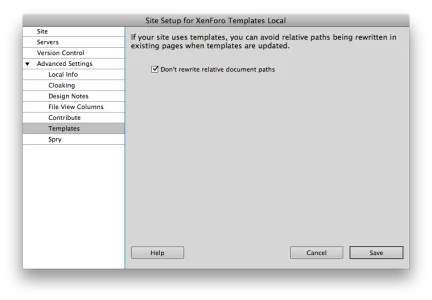Taylor J
Well-known member
Okay I just recently (like 30 minutes ago) switched from XAMPP to Zend CE for my localhost.
I have been trying to get WebDav working again in Dreamweaver CS5.5, and I keep getting an error.
Here is what I have put in,

I have tried many different ways, without the :10081, with localhost and with localhost:10081.
I just can't get it to work, any suggestions?
I have been trying to get WebDav working again in Dreamweaver CS5.5, and I keep getting an error.
Here is what I have put in,

I have tried many different ways, without the :10081, with localhost and with localhost:10081.
I just can't get it to work, any suggestions?