HannahP
Well-known member
When you click the "spam" link the medium default avatar is displayed. But the image repeats and at the bottom you can see a tiny slice of the top of the image:

Just so you know it's not an issue with my custom image there, you can see it happens on the default too (though it's a bit more difficult to see):

Not a big deal, just an FYI.
---
Also on the page that shows the threads in a forum, the small 48 x 48 image is used, but it is displayed at 36 x 36. Again, not a big deal, but I thought I'd point it out. Someone probably already mentioned it, but I couldn't find the thread.
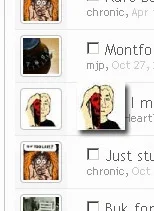
The only place I can see where the small avatar is displayed at 48 x 48 is in the Profile Posts section. If the thread view is going to display at 36 x 36, the default small avatar image should be 36 x36. Otherwise there is unnecessary image distortion.
Minor points, I realize, but I was just replacing the default icons and noticed these things.

Just so you know it's not an issue with my custom image there, you can see it happens on the default too (though it's a bit more difficult to see):

Not a big deal, just an FYI.
---
Also on the page that shows the threads in a forum, the small 48 x 48 image is used, but it is displayed at 36 x 36. Again, not a big deal, but I thought I'd point it out. Someone probably already mentioned it, but I couldn't find the thread.
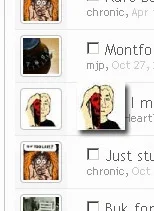
The only place I can see where the small avatar is displayed at 48 x 48 is in the Profile Posts section. If the thread view is going to display at 36 x 36, the default small avatar image should be 36 x36. Otherwise there is unnecessary image distortion.
Minor points, I realize, but I was just replacing the default icons and noticed these things.