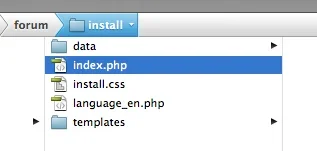Ty.W
Member
I just bought my 2nd license to Xenforo as I'm ready to switch my old Vbulletin forum to Xenforo. 
I'm have issues trying to install Xenforo to the new folder /community/ on my new website.
When I go to the /community/install file I get the Xenforo template error...
The page you requested could not be found.
What am I doing wrong here?
My first xenforo install did not give me this problem.
I'm have issues trying to install Xenforo to the new folder /community/ on my new website.
When I go to the /community/install file I get the Xenforo template error...
The page you requested could not be found.
What am I doing wrong here?
My first xenforo install did not give me this problem.