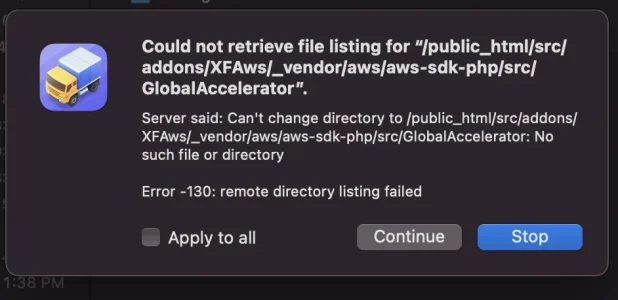eDaddi
Active member
AFAIK, there is no solution to caching images and attachments outside of Xenforo while protecting files.
I just got dinged nearly $500, unexpectedly, from Cloudflare for accelerated data transfer. From what I understand, if I put everything on Backblaze, I’d avoid this charge. So I’m back to looking at this. Is it possible to prevent images from a specific private node from being pushed to the CDN?
Last edited: