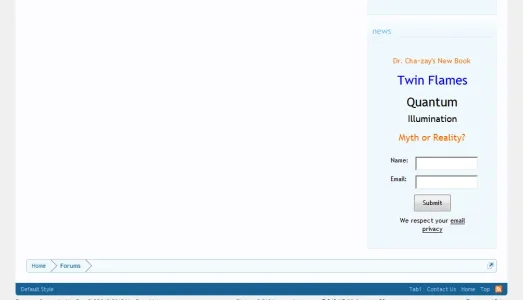Divinum Fiat
Well-known member
Hi all,
I'm trying to add an aWeber html code to a post by clicking the brackets. I tried saying "General Code" and "HTML" but neither shows up right. Here is what I enter:
<script type="text/javascript" src="http://forms.aweber.com/form/24/517111224.js"></script>
Am I missing something?
Alternatively, if this is not working within posts, is it possible to put the code in the sidebar? If so, how?
Thank you!
I'm trying to add an aWeber html code to a post by clicking the brackets. I tried saying "General Code" and "HTML" but neither shows up right. Here is what I enter:
<script type="text/javascript" src="http://forms.aweber.com/form/24/517111224.js"></script>
Am I missing something?
Alternatively, if this is not working within posts, is it possible to put the code in the sidebar? If so, how?
Thank you!