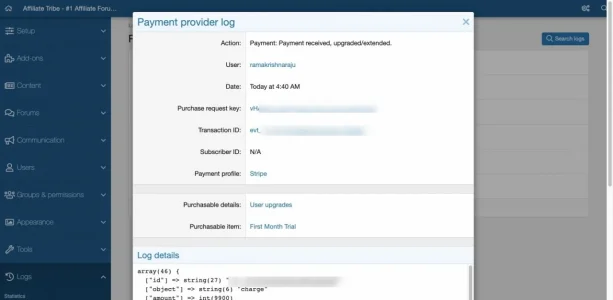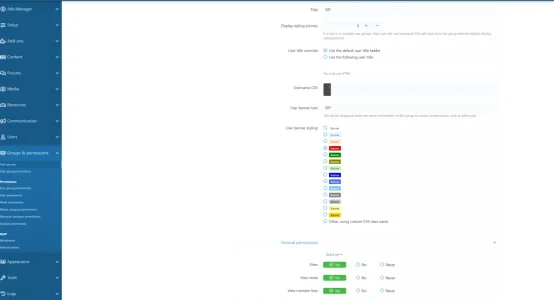affiliatetribe
New member
Hi,
I have created a premium plan in my forum and here are the settings.
I am assigning them in Premium Member group when they make the payment.
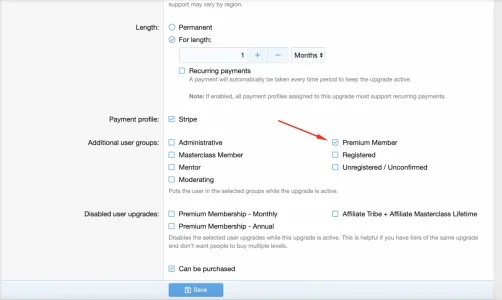
The problem is - they are not able to see the premium nodes.
Every time I have to manually add them in Premium Member user group.
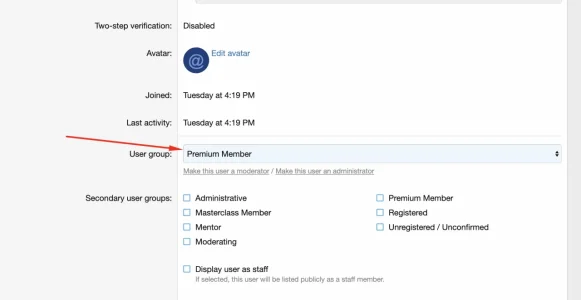
Am I missing any setting here?
Technically, they must get the access when the SECONDARY group Premium Member is assigned to them.
I have created a premium plan in my forum and here are the settings.
I am assigning them in Premium Member group when they make the payment.
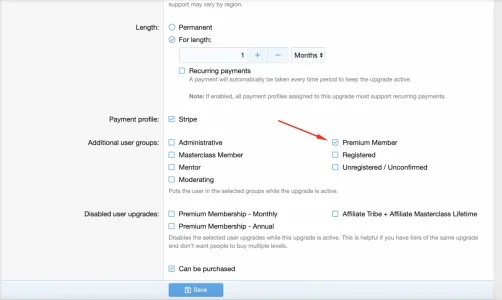
The problem is - they are not able to see the premium nodes.
Every time I have to manually add them in Premium Member user group.
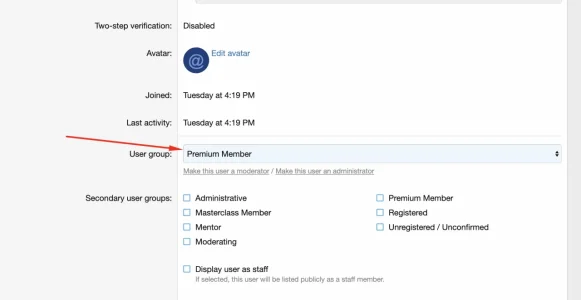
Am I missing any setting here?
Technically, they must get the access when the SECONDARY group Premium Member is assigned to them.