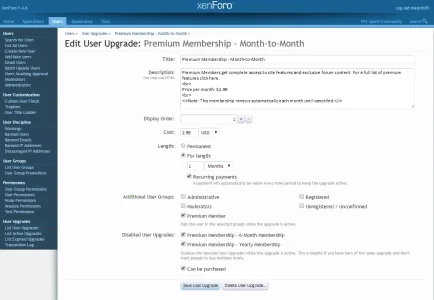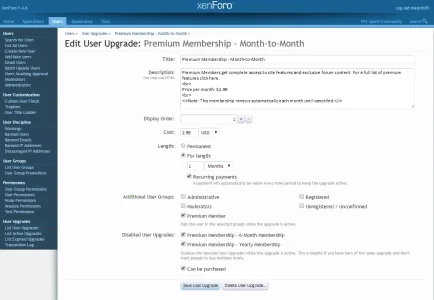majesty95
Active member
I have two members who have purchased user upgrades yet neither of them have been upgraded to the new user group. When I view their account in ACP they are only showing as registered members. They should have an additional "premium member" user group which takes priority in user styling. What would be causing the account upgraded to not apply the premium user group after upgrading? I have in fact verified that PayPal received the funds and it has cleared so there is no reason that they should not have upgraded...