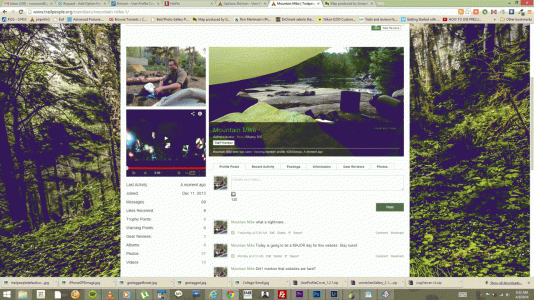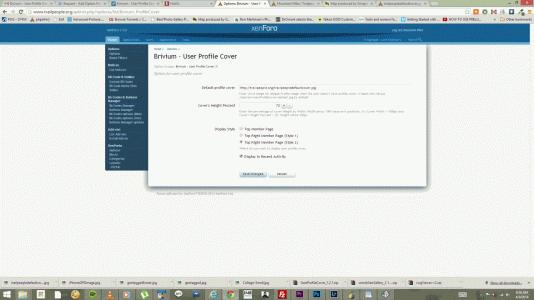You are using an out of date browser. It may not display this or other websites correctly.
You should upgrade or use an alternative browser.
You should upgrade or use an alternative browser.
******* - User Profile Cover [Deleted]
- Thread starter Brivium
- Start date
- Status
- Not open for further replies.
Allan
Well-known member
Ha ok, i understand, the style 2 don't work with XenFracture style.
Brivium
Well-known member
I've uploaded various picture sizes (some only 20px), and it continues to say my file is too large (0KB), so i have to disable this addon for now. I have checked permissions for user groups and it should work.
Make sure that permission "Maximum profile cover file size (KB)" is correct.
Regards,
DaniD
Active member
Make sure that permission "Maximum profile cover file size (KB)" is correct.
Regards,
Yeah, I was missing one of the permissions. Thanks for pointing it out.
DaniD
Active member
I have a template edit as well.
Can I get this template edit, pretty please!?
zoldos
Well-known member
Wondering this as well...2 questions,
1st, has the picture reseting bug been fixed?
Also, has the add-on gotten the template modification that sheldon did?
DaniD
Active member
Wondering this as well...
It does have the template edit in some form. You have to chose style #2 under options for this addon. As far as the repositioning, I'm not sure.
Brivium
Well-known member
******* updated ******* - User Profile Cover with a new update entry:
09/04/2014: Version 1.2.1
Read the rest of this update entry...
09/04/2014: Version 1.2.1
- Changed option Cover's height (on pixel) to Cover's height percent by Cover's width.
- Fixed bug on IE7.
- Fixed bug on responsive.
- Minor bug fixes.
Read the rest of this update entry...
DaniD
Active member
******* updated ******* - User Profile Cover with a new update entry:
09/04/2014: Version 1.2.1
Read the rest of this update entry...
Thanks for the update! The style 2 no longer has that overlay, when I updated just now.
Brivium
Well-known member
Thanks for the update! The style 2 no longer has that overlay, when I updated just now.
Could you please make us more understand about this issue ?
DaniD
Active member
Could you please make us more understand about this issue ?

There's no more colored overlay for Profile Cover Style #2... as shown by the red squiggles where it should be. I don't know if something happened during the update or not
russoroni
Active member
Brivium
Well-known member
******* updated ******* - User Profile Cover with a new update entry:
09/04/2014: Version 1.2.2
Read the rest of this update entry...
09/04/2014: Version 1.2.2
- Fixed bug on display default Cover Image.
Read the rest of this update entry...
Brivium
Well-known member
- Status
- Not open for further replies.
Similar threads
- Replies
- 11
- Views
- 1K