Michael Murguia
Active member
Well the massupdate fixed the issue. I also increased my daily google api request limit to some ridiculous amount. I'll keep an eye on it!
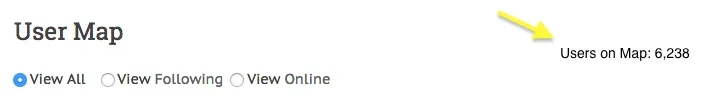
Feature Suggesstion: Just like ACP option 'Map Link: Message User Block', add a similiar option so that a map link is also shown on the pop-up member card (when you click on a username).
Major Feature Suggesstion:
Option for user group permitted user(s) to add additional static markers to the map. Two user group permissions; 1. Add static markers, 2. Edit/Delete static markers
Workflow: Permitted user(s) see links at the top of the map, 'Add static marker' and 'Edit/Delete static markers'.
Add - opens a form for the user to enter the address through google lookup, and they can name/title it, description, and URL.
Edit - open a page with the listing of current static marker records, with edit and delete icons.
The static markers usage is for users to add markers to the map that represent landmarks that are relevant to them. Eg. common meet points, favourite coffee shops, business, etc. Tooltip for the marker shows title, click on it for description and URL. Click on URL to open destination site in a new tab.
Nice, thanks! I'd buy another license, just to support thatadd-your-own-markers-by-category feature so I'll start on that soon
@Michael Murguia
You asked a while back for a feature to stop certain groups viewing the maps.
You can actually do that with the simple permissions.
Go to a group permissions which you do not want to allow viewing of the maps.
Select Never for that group.
They should now be excluded from viewing the maps.
This would not hide the field from them in their Personal Details as you cannot show/hide fields from groups in XF.
I am changing the way the value is picked up to not use a custom field. When I finish this then it will be an option in the ACP for you to show/hide for certain groups.
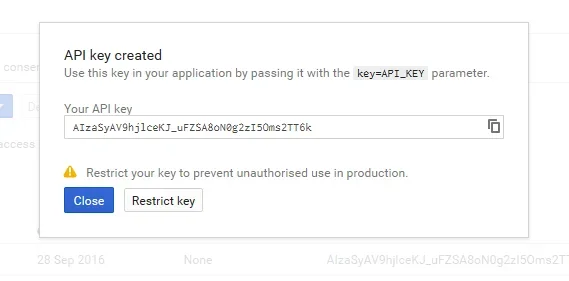
... have been a few now asking for a add-your-own-markers-by-category feature so I'll start on that soon
That would be handy. I'll include it in the list.i created 2 different groups for signup, privat and comercial, works fine, i see privat users with blue pins and comercial with red pins... so it means in future i can choose/set at usermap this two different groups instead of "View following", "Online now" etc .. ? this would be awesome and very needed
If you reduce the Duplicate Pin Placement option does it help?i red last pages but didnt found it, is it allready possible to set a value that userpins on map have more space between if user live close together?
Everybody lives in London!
So in an update about to be released, any duplicate points are now randomly plotted in a circle of your choosing. For this demo I have placed hundreds of users in London. Normally this would show up as a single pin at Nelson's column.
Here, I have specified the circle to be 5000m.
Obviously you can change to to be smaller if you have fewer duplicates.
Update coming soon
View attachment 137958
Normally, if you had 10 users who all put Berlin as their city the markers would be on top of each other and you would only see one.i tried different setups in admin cp with clusters etc but the result is that the pins of the users at big citys, berlin or vienna in my case, are very close togehter so its hard to see who is who... sry for my english its not my native language...
Which site? wwwLandcruiserclub.net? That would be odd.I tried registering on your site, but after I register I lose permission to view the map
Yes, you can put any colour you want or the path to a custom image and that image will show for that group.Can you change the icon for the marker to a symbol or image of your choice?
We use essential cookies to make this site work, and optional cookies to enhance your experience.